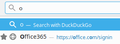Address bar suggest root domain even though I have set to only suggest bookmarks
I want to see only precisely the websites that are in my bookmarks.
I never have or will visit the root domain website, only the exact links in my bookmarks.
I have no browsing history, no cookies, no search suggestions - only bookmarks.
I don't want to go individually through all of them, to set tags or keywords.
It worked as I would like it to in some previous versions, so if there is no pluginless way to solve this I am downgrading to the last version that behaved as I want it to and staying on there regardless of security concerns, cause I am not visiting any non trustworthy websites.
(for some reasons the images would not show up after uploading, so I linked them below)
https://prod-cdn.sumo.mozilla.net/uploads/images/2019-03-13-08-12-17-c03a62.png
https://prod-cdn.sumo.mozilla.net/uploads/images/2019-03-13-08-12-23-09ed44.png
____________________________________________________________________
Update:
after setting browser.urlbar.autoFill to false in about:config it looks like this:
https://prod-cdn.sumo.mozilla.net/uploads/images/2019-03-13-08-28-36-15ecd2.png
This is still not exactly what I want. It used to work like this:
If I start typing, it suggests from my bookmarks, if I press enter while there is at least one suggestion, it opens it, when there is no suggestion it searches for it in a search engine. For example:
- typing "office" and pressing Enter, would open "https://office.com/signin" because I have that in my bookmarks.
- typing "reddit" and pressing Enter, would search for "reddit" in my chosen search engine, because I have no reddit bookmarks.
Módosította: Deckweiss,
Összes válasz (3)
Are you using DDG website or firefox default?
I am using DDG as my search engine.
But I wouldn't know why that would matter if search suggestions are turned off entirely, as you can see in the screenshots.
Módosította: Deckweiss,
Multiple users have reported that Autofill used to show full URLs and not just top level site addresses. That wasn't my experience, so I don't know where that was coming from. Currently, as you know, Autofill just shows top level site addresses.
Since search was unified into the address bar starting in Firefox 43, the top row shows what will happen if you press Enter and you have to arrow down to access bookmark matches.