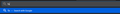Unwanted autofill options will not delete.
I cleared all of my browsing history to try and speed up my computer a bit. Lo and behold, when trying to fix my autofill options so that facebook.com comes up when I type f, twitter.com when i type t, etc. I cannot get rid of whatever random websites decide they want the spotlight.
I have already tries highlighting the problem sites with my arrow keys and pressing delete (also have tried shift+delete and crtl+delete and crtl+shift+delete) and the websites will not stop trying to be the top autofill result. I have never visited the autofill websites in the first place and have no clue what to do.
Összes válasz (2)
Hi and thank you for your question. Please go to settings --> Search and see the image below. Someone can correct me if I am wrong but I believe the search suggestions come from the search provider (i.e. Google). Judging from the settings, it appears that you have some control of the way the suggestions are displayed, but very little.
Perhaps a better way would be to create a bookmark.
Thank you for your help, but, sadly, this did not do the job. Something is wrong with the URL autofill for websites, not search suggestions.
Another issue I discovered was, example of facebook, even if I type 'fa' into the bar, it does not autofill the website, instead it wants to search for 'fa' on google. (Image attached.) Did Firefox maybe just update to be like this?