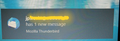NEW MAIL ALERT doesn't show sender or subject
Using Thunderbird 68.2.2 and New Mail notification pop-up is not showing the sender, subject or the message preview. All three boxes are ticked in the customization option, but the pop-up just says 'new email' Mozilla Thunderbird,and my email address. I'm using Windows 10.
Összes válasz (7)
Attached is a picture of what the alert looks like if all options in the second picture are checked, in Tools/Options/General/Customize...
Does it look any different if you run in safe mode (hold Shift when you launch TB)?
Thanks for your reply. Here's an image of the pop-up notification I get. This is the same in both safe mode and regular mode.
The header, subject & sender info is missing. I used receive a pop-up similar to the one you posted in your reply, but this one now has a dark background.
Módosította: Tipp55,
I think there must be some other mail notification app that is showing the dark window. If you right-click the W10 Start button, Task Manager, what is on the Startup tab that might be causing this?
Here's my start-up menu. I don't know which if any programe might be the culprit.
I don't see anything there that might produce mail notifications. So, it's a mystery to me. Did you download the installer from another site besides thunderbird.net?
I just updated it from the Mozilla site afaik. I had the proper notification box up to about a month ago with all the data - sender header and subject. Then this new one appeared with the black background. Tx for the replies anyway. :-)
To follow up......
I removed my three email accounts from Thunderbird and uninstalled it with Revo uninstaller. I downloaded and re-installed the newest version, added back my three email accounts and everything is working properly again. Normal notifications, sounds etc. All good.
Thanks for the help.