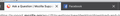Dont want BLACK tabs.
How do I reverse the field colors on the tabs? I want them white like the active tab. Thanks
Kiválasztott megoldás
Hi Bodney
- Click the menu button
 and choose
and choose  Customize…
Customize…
- A special tab will open which allows you to customise Firefox's menu and toolbars
- Near the bottom of the tab, there's a box labelled Themes
- Click Themes and choose Light
Hopefully that does the trick!
In case you're interested, there's lots more information about how to Customize Firefox using the Customize tab here: Customize Firefox controls, buttons and toolbars
And if you ever get bored of a plain-looking Firefox, there are lots of free, colourful themes you can try. More info here: Use themes to change the look of Firefox
Válasz olvasása eredeti szövegkörnyezetben 👍 0Összes válasz (2)
nevermind I found it thanks
Kiválasztott megoldás
Hi Bodney
- Click the menu button
 and choose
and choose  Customize…
Customize…
- A special tab will open which allows you to customise Firefox's menu and toolbars
- Near the bottom of the tab, there's a box labelled Themes
- Click Themes and choose Light
Hopefully that does the trick!
In case you're interested, there's lots more information about how to Customize Firefox using the Customize tab here: Customize Firefox controls, buttons and toolbars
And if you ever get bored of a plain-looking Firefox, there are lots of free, colourful themes you can try. More info here: Use themes to change the look of Firefox