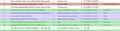Display of tagged email messages in 78
I find it quite difficult to use the message list pane when the entire message is highlighted with the color of the tag. I much prefer the way it was in version 68 where just the tag was shown in the appropriate color and all of the messages had the same white background.
Is there an option to turn this off? Will there be?
Kiválasztott megoldás
Ah, I see what's going on. The Tag Popup Extension is doing it. If I disable that, the messages appear as I expect.
Thanks for the quick response (that caused me to look a little closer at what might be different on my system).
Válasz olvasása eredeti szövegkörnyezetben 👍 0Összes válasz (5)
lets see I can get the whole line to highlight in a colour when I select that email in the list. Otherwise I see the entry as coloured writing on a white background. That is what I think I have been seeing for years really. Not that I use tags other than to try and replicate other folks issues.
I've attached what I'm seeing now. In the past all entries had a white background, and the text was the tag color as you say. Now the background for each message is the color of the tag for that line.
Kiválasztott megoldás
Ah, I see what's going on. The Tag Popup Extension is doing it. If I disable that, the messages appear as I expect.
Thanks for the quick response (that caused me to look a little closer at what might be different on my system).
I know of no such option. Also, AFAIK the tag has always caused the entire subject to be colored in the message list.
Unless you are talking about the message body? That would be something different.
Thanks for replying Wayne. In this case it was the background of each message in the message list that was colored with the tag's color. When I disabled the Tag Popup extension and restarted the problem went away, so apparently the problem is in the extension. I'll report it to him.