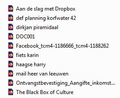Mozilla PDF in my folders in stead of Acrobat PDF
I found some information about opening PDF files with firefox. What I could not find is: why are all my PDF documents on my harddisk changed from Acrobat to firefox (see picture). Still when I open a PDF document, my browser opens and I do not want read my pdf documents on the internet.
But I have no idea why all my pdf documents were changed to mozilla pdf.
Have anyone a solution?
Összes válasz (1)
That seems to happen now when a user sets Firefox as the default application for reading / displaying PDF files. Nope no suggestions.
I haven't seen that with Firefox 83.0 yet, but that has been happening to me with Google Chrome for quite awhile and that didn't make me happy. Perhaps Mozilla has followed suite?