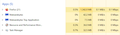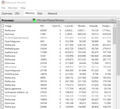RAM usage high
I have 16gb of ram.
When I start up firefox and have a couple tabs open, its usage is very low. But after a while it grows. Task manager ram percent used goes up, but it only says 1000 mb used. When I go into resource monitor, it shows much more. Once nearly 5gb, even though task manager was showing about 1 gb.
I'm on the latest version of firefox, I've tried restarting my computer. Ending the firefox with task manager lowers my ram usage significantly, nearly by half.
It doesn't really depend how many tabs I have open, as the tabs themselves don't seem to account for a very high percentage of the ram usage.
I only have a couple extensions, 2-3 of which are active.
How do I fix this?
Összes válasz (2)
Introducing Firefox’s new Site Isolation Security Architecture https://hacks.mozilla.org/2021/05/introducing-firefox-new-site-isolation-security-architecture/
Firefox's Project Fission: better security and more processes https://www.ghacks.net/2019/02/07/firefoxs-project-fission-better-security-and-more-processes/ https://www.ghacks.net/2020/09/20/you-can-try-firefoxs-site-isolation-feature-fission-in-nightly-now/
Módosította: jonzn4SUSE,
You can opt out by changing this preference to false in about:config but that won't necessarily improve performance. fission.autostart You need to restart after changing the preference.
https://support.mozilla.org/en-US/kb/about-config-editor-firefox
Módosította: Terry,