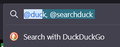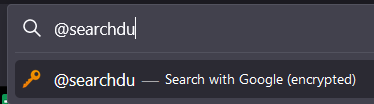Search engine multiple comma-separated keywords not working
This issue was previously discussed on Reddit, please refer to the Reddit post for a very detailed description.
In Firefox > Settings > Search > Search Shortcuts some search engines a have pre-defined search keyword or keywords (mulitple) in some case. For example, DuckDuckGo has two pre-defined keywords:
@duckduckgo, @ddg
Where multiple keywords are present, they are comma-separated. Then, in then search bar, users can type @duckduckgo or @ddg and, either way, Firefox will use DuckDuckGo to perform the search. However, if I add multiple custom keywords, such as:
@duck, @searchduck
the keyword list now displays:
@duck, @searchduck, @duckduckgo, @ddg
but for some reason Firefox interprets the whole "@duck, @searchduck" string as one keyword, rather than "@duck" and "@searchduck" separately. It seems this is broken, so for now I'll just use a single custom keyword, but it would be nice if I could use multiples. Thanks!
Összes válasz (3)
Found this confirmed bug report from Oct 2021, but no activity.
- 1738492 - You cannot assign multiple short names to a search engine
Please do not comment in bug reports
https://bugzilla.mozilla.org/page.cgi?id=etiquette.html
You can vote for a bug to show your interest
https://bugzilla.mozilla.org/page.cgi?id=voting.html
Note that the title of the column is "Keyword" singular, the built-in ones gives the appearance of multiple keywords but there can only be one custom keyword.
zeroknight said
Note that the title of the column is "Keyword" singular, the built-in ones gives the appearance of multiple keywords but there can only be one custom keyword.
I hadn't noticed that but then that is inconsistent with the fact that multiple keywords are actually supported, it's just that currently only one user-defined keyword is supported. Besides, the user-defined keyword may contain spaces, but (key)word by definition is a string of characters not containing whitespace, otherwise it'd be called a keyphrase I suppose.