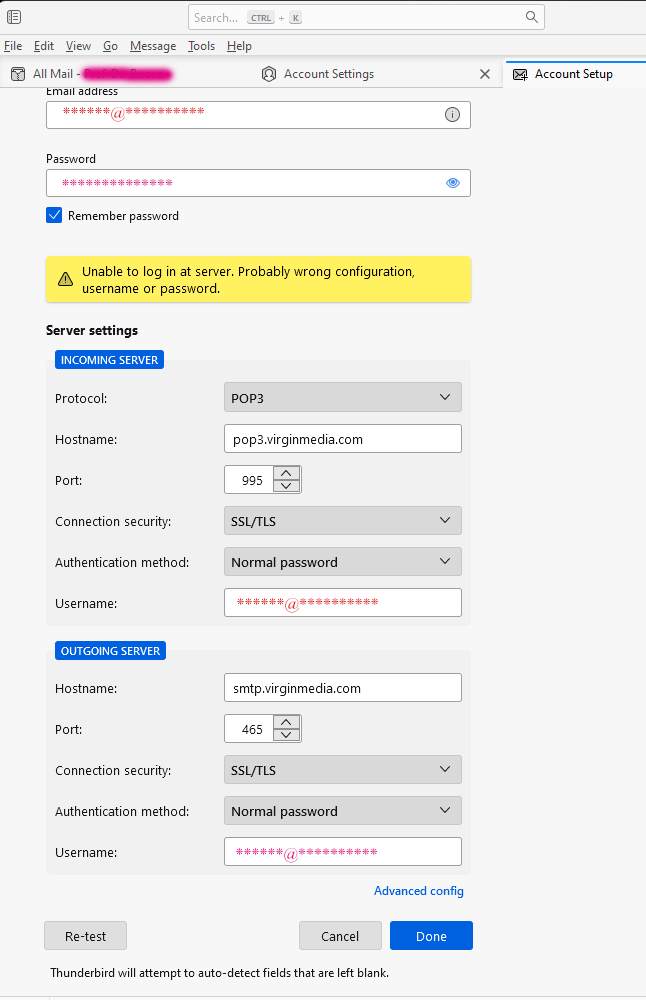Can't send only affects 1 address
I have 5 email addresses on my ISP account, 4 are fine. The other will not send reporting Authtication failure.
I have removed that address from Thunderbird & tried to add it again but the configuration fails.
I can send from the issue address using my ISP's web mail. I know the username & password are correct. It also works fine on my phone.
The problem seems to be Thunderbird.
> Mail provider & ISP = Virgin Media Norton 360 antivirus v. 22.23.10.10 Windows 11 Home v. 10.0.22631 Thunderbird SuperNova v. 115.4.3 (64-bit) >
Összes válasz (3)
The problem appears to be that you are using an incorrect password. Thunderbird is just a messenger and does not prevent access on its own. The virginmedia help site gives necessary information: https://www.virginmedia.com/help/broadband/manage-email-account
Perhaps you missed the part where I said "I know the username & password are correct". Those same details log me in to my email account on Virgin webmail. __ Anyone else?
No, I didn't miss that part. Many email providers require a different password when used on an email client. That is explained in the URL that I sent to you.