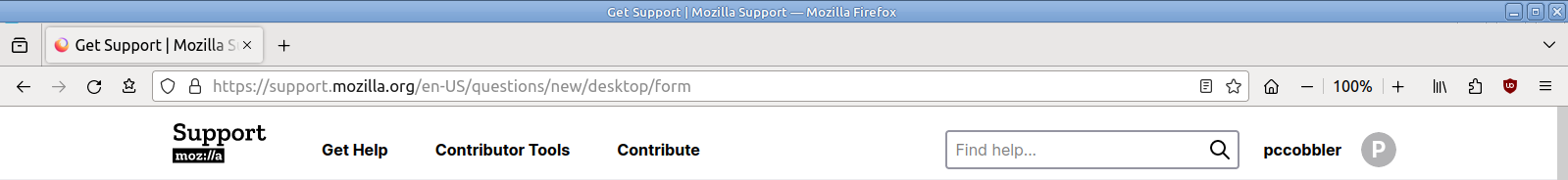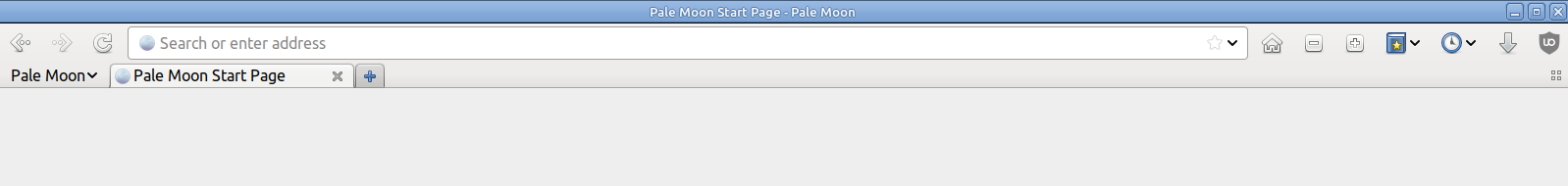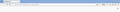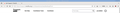top border is different on Nightly
I have three Firefox-related browsers installed on a Linux Mint MATE system: Firefox, Nightly, and Pale Moon. I realize that Nightly is not intended for production use. That said, the top border is twice as tall as the one on Firefox and Pale Moon. This is a new system and I don't remember the border ever looking like this. The three images should illustrate the problem. Is there an about:config setting I should set?
Kiválasztott megoldás
In Firefox 93 and later releases support to reduce the menu spacing via "Density: Compact" on the Customize page has been added. Note that "Compact" is no longer present by default as a Density choice in Customize.
Válasz olvasása eredeti szövegkörnyezetben 👍 1Összes válasz (4)
Enable the system titlebar in Customize mode (browser.tabs.inTitlebar set to 0).
Kiválasztott megoldás
In Firefox 93 and later releases support to reduce the menu spacing via "Density: Compact" on the Customize page has been added. Note that "Compact" is no longer present by default as a Density choice in Customize.
Wow, I just learned a bunch of things about Firefox. Thanks, zeroknight and cor-el.
If you want to be a Nightly channel tester then the daily threads in the Firefox Builds section on https://forums.mozillazine.org/viewforum.php?f=23 may be of interest.