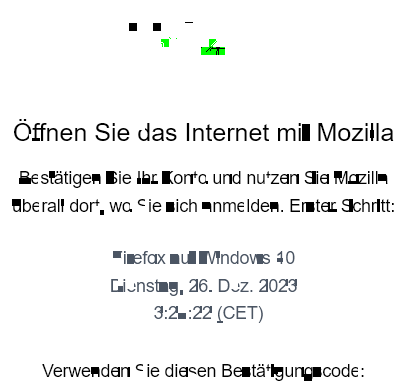Often Text / images partially shown in black or magenta or is in places incomplete in ffox, where chrome has no issues
After i moved to another location and getting now internet via fiber and via fritz!-router 7530 i have issues with readability in many cases: Google News, Mailbox at GMX. To the 7530 my notebook is normally connected via WLAN. Text is in places often not shown, or colored in black or green or magenta, Images are often in places or complete filled with flicker (white, green, magenta, black). I suspected the WLAN connection and searched and read the ffox-help und tried some things, but nothing helped. Using a long cable from 7530 to nb has no effect.
Kiválasztott megoldás
Try updating your graphics drivers from the manufacturer's site.
You might need to disable hardware acceleration.
Válasz olvasása eredeti szövegkörnyezetben 👍 1Összes válasz (2)
Kiválasztott megoldás
Try updating your graphics drivers from the manufacturer's site.
You might need to disable hardware acceleration.
Hi zeroknight, thank you very much! It works!
First I updated AMD-Drivers. Was a bit lenghty, but did finally. Result: No improvement. Then I disabled ffox' use of hardware acceleration. Result: Text and grafics are as perfect as should be.