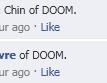Firefox 4.0 Final is randomly blurring some lines of text with no pattern
Some words have an unsatisfactory blurry effect on them. More weirdly is that it doesn't do the same effect to all the text on the same page.
Összes válasz (2)
You should try the steps at Fonts look blurry. It may be related to the way fonts are rendered with hardware acceleration.
Módosította: Cheng Wang,
This has nothing to do with Windows' Cleartype setting, since this has only cropped up in 4.0 (was fine in 3.6) and it only interminittently smooths some text and not all of the text on the page, as you can see on the original post I made.
Windows Cleartype is and always has been enabled anyway.
Módosította: Rodpad,