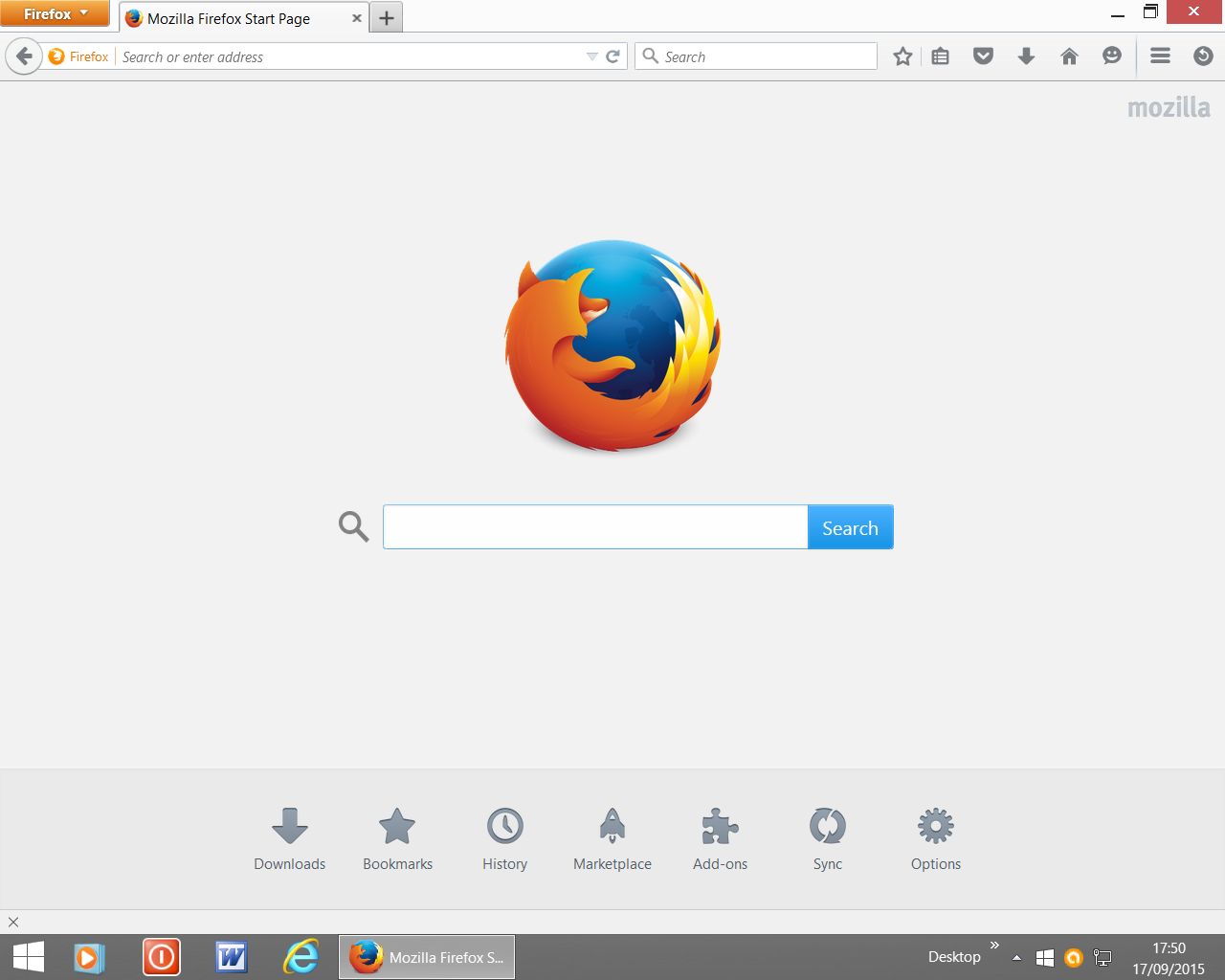google search button missing
Have Firefox ,use Google as homepage ,but the "SEARCH" button is missing under the bar where you type in the search subject !!!.. if i switch over to IE then go to Google it works ok ,.any ideas how to get the SEARCH button back please ?
Solusi terpilih
You can find the home page setting here:
- Tools > Options > General > Startup: Home page
Note that Firefox supports multiple home pages separated by '|' (pipe) symbols.
See also;
Baca jawaban ini dalam konteks 👍 14Semua Balasan (3)
That image is of the default homepage in Firefox, not a Google search page. It uses whichever search engine you have set as the default search engine; it may be Google or it might be Yahoo or another search engine. IE actually uses the Google search engine (https://www.google.com/?gws_rd=ssl) as its homepage, and it looks way different than the Firefox default homepage.
Solusi Terpilih
You can find the home page setting here:
- Tools > Options > General > Startup: Home page
Note that Firefox supports multiple home pages separated by '|' (pipe) symbols.
See also;
Many thanks for your help.