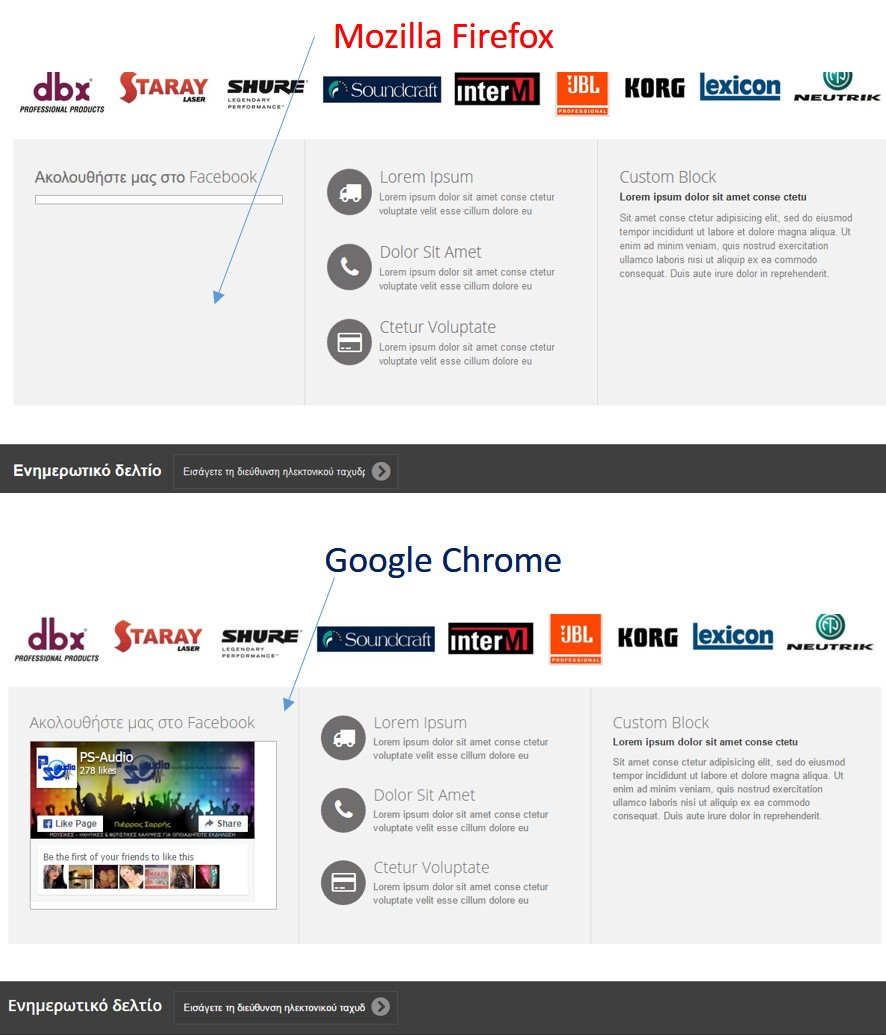Prestashop e-Commerce Platform. Block Social (Facebook Fan Page block) doesn't appear properly!
I am building my e-Shop, using Prestashop platform. One of the features that Prestashop offers, is the "Block Social" (Add on). With this feature, a block appears in the left bottom side of my e-Shop (before Footer), with a preview (and link) of my Facebook Fan Page (please see screenshot). In order for this block to appear properly, I entered the full URL of my Facebbok page in Prestashop's relevant field. When I go to my e-Shop's page, this block doesn't appear! But the strange thing is that this is happening only in Firefox! As you will see in the attached screenshot, in Chrome or Microsoft Edge browsers this block appears correctly! If this is caused by Facebook's special (or hidden) settings, why the problem occurs only in Firefox? Can you please give me some advice?
Thank you for your time...
Semua Balasan (2)
Do you have any addons installed on Firefox?
3 addons (please see attached screenshot), but only EPUBReader is activated!