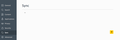does not give option to sync, register, or login
I'm trying to sync my firefox, but when I go to my preference page, nothing is listed and it doesn't give me the the option to add a device, register, or anything. It's literally a blank window. I can't find where to register on mozilla and when I go to sign in, it says incorrect username/password. I asked to send the password, but the emails never showed up. This is extremely annoying and frustrating and your support site is just sending me in circles.
Solusi terpilih
Turns out it's my adblocker. I googled AdBlock plus and there's a know bug. Disabled, registered, re-enabled after the sync.
Baca jawaban ini dalam konteks 👍 1Semua Balasan (4)
You might want to leave the window open for a while, I know its a funny thing but the device is thinking and gathering information. Mine took a good few minutes to show up.
If that doesnt work, let us know and we'll try something else. :)
I left the preferences window sit for five minutes and it still shows the same thing. Still have not received password from login screen, but I got this response no problem to my email inbox.
Have you tried deleting your temporary internet files and cookies lately. Not sure how to do that on a mac.
The e-mails might be going to your Trash can, have a look in there.
Have you got any adblock software installed, that might be a problem.
I found this relating to the Sync page not loading, see if anything works
Solusi Terpilih
Turns out it's my adblocker. I googled AdBlock plus and there's a know bug. Disabled, registered, re-enabled after the sync.
Diperbarui oleh spitecookie pada