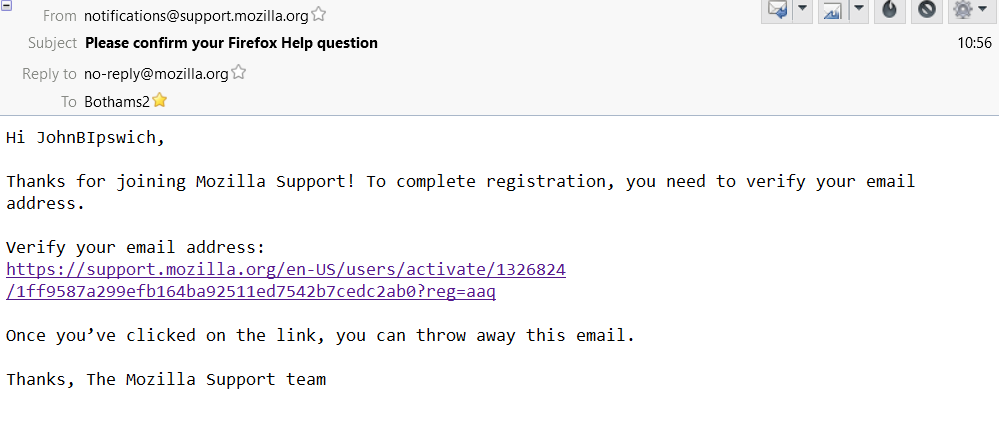Controls for HTML in Thunderbird for HTML, where is the control to turn it on by default?
I am not able to see emails in HTML format, in latest version of Thunderbird 45, without pressing the see as HTML button. Previously I set something that meant they always read in HTML. Not sure what has happened as I cannot find a setting to do this now.
First image as normal, the second with the button pressed.
Solusi terpilih
The latest release is version 38.6.0 although version 45.0 is due for release soon.
As 'Show HTML' button is not in the standard Thunderbird up to and including 38.6.0, it sounds like you are using an addon extension to only show HTML for that email when that button is selected: Allow HTML Temp 3.7.2
'View' > 'Message Body As' > 'Original HTML' is the setting to display received emails in HTML format, but it is possible the addon extension you installed is controlling this.
Baca jawaban ini dalam konteks 👍 3Semua Balasan (1)
Solusi Terpilih
The latest release is version 38.6.0 although version 45.0 is due for release soon.
As 'Show HTML' button is not in the standard Thunderbird up to and including 38.6.0, it sounds like you are using an addon extension to only show HTML for that email when that button is selected: Allow HTML Temp 3.7.2
'View' > 'Message Body As' > 'Original HTML' is the setting to display received emails in HTML format, but it is possible the addon extension you installed is controlling this.