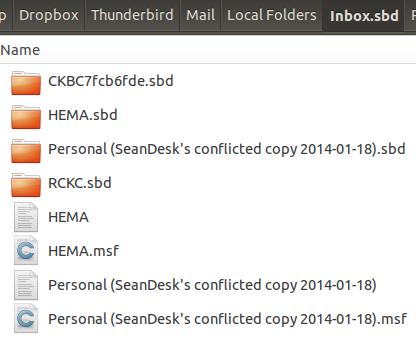Thunderbird hangs for an extremely large period of time when an e-mail is moved to a folder - Ubuntu 14.04
My Thunderbird hangs for a long period of time (~30 seconds for a text only e-mail, up to 10 minutes for an attachment) when a message is moved to a folder. This includes the copy that is generated in the Sent folder when I send a message.
The window will gray out and be unresponsive for the period of time, and will require me to either wait it out or to force quit. When the program is frozen the rest of the computer will not be affected, and I can use other programs. Outside of moving e-mails I don't have any other difficulties with Thunderbird.
I am not sure if this is pertinent information: When I browse into my Thunderbird directory and look at the local folders I notice that some of them indicate that they are conflicted copies. (See image). The problem occurs for both the conflicted folders and the ones which have a regular file name.
I am using Ubuntu 14.04. Thunderbird is configured with multiple IMAP accounts, from which I save the important e-mails into Local Folders. The problem occurs equally when moving files from the IMAP server to Local Folders, or when moving messages between Local Folders. I occasionally compact folders and move old e-mails to the archive, additionally it has the same problem when I try to move messages to a newly created empty file.
Thank you for any help anyone can give!
Semua Balasan (3)
Just to eliminate one possibility first, does Thunderbird do this if you run it in safe mode?
It does. The problem also persists if I re-install Thunderbird.
In that case I think you are right to suspect the folder conflicts. However I'm not an expert in this so I'm not sure how to set you right. I've looked at the folder structure in my installation and I have: profile folder; within that 'Mail' folder; within that 'Local Folders' folder; within that 'Inbox', 'Sent' etc., plus other folders in which I keep local copies. In yours, however, if I read your screenshot correctly, the folders in which you keep copies are inside the Local Folders Inbox? If that's the case, I'm wondering if that's part of the problem ... perhaps try placing them at the same level as the Inbox in Local Folders?