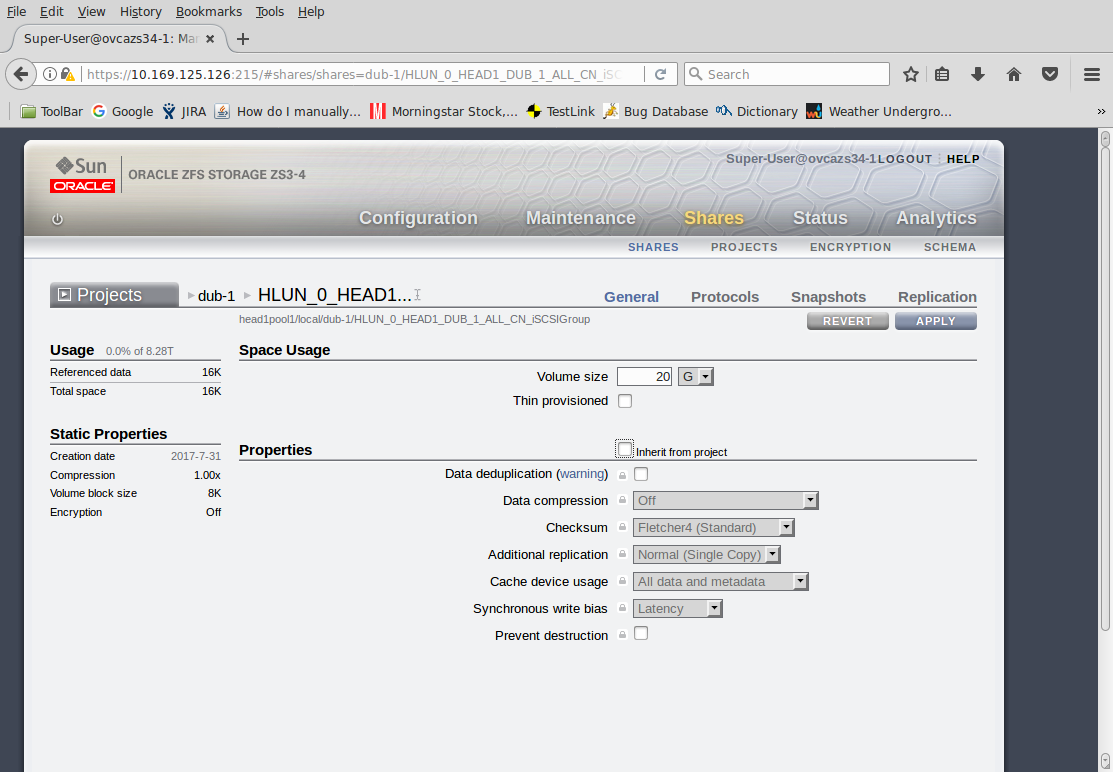checkboxes no longer display check marks
Running 55.0.2 on a Linux Mint 15 system. Since ~55.0 when a checkbox is checked no check mark appears. A series of very small black dots appear around the outline of the checkbox instead. A refresh of firefox didn't correct the problem. See attached "Inherit from project" checkbox.
Semua Balasan (7)
Hello, just for further support, which checkmark boxes are you referring to?
Checkboxes that are included in web pages to select features. See uploaded image as an example.
Diperbarui oleh Bob Atlas pada
Do you happen to know if this happens on other sites as well? or is it just this particular site/server?
The failure is occurring at 3 other sites. Two of them are public (morningstar.com, fidelity.com) and the third is another internal work site.
Such issues can happen if you use a theme that isn't full GTK3+ compatible, so maybe you can try some different themes in your Linux distribution to see whether that makes a difference.
I tried 2 other themes and that didn't correct the problem.
I reverted firefox back to 54.0.1 to correct the problem.