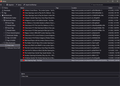Firefox sorting bookmarks by date not saving..
Hello,
I'm trying to sort bookmark folders by date. I followed some threads on-line, but its not saving. Am I missing something?
I'm going to Manage Bookmarks (see screenshot) i'm able to select a folder and click Views and it defaulted to 'unsorted' I select Sort by Added and the latest bookmarks in this area sort by latest on the TOP first. Perfect!
I exit out check bookmarks and they are still sorted in the reverse... meaning latest bookmark is still at the bottom and my very first bookmark in this folder is at the top.
Maybe its not designed this way? if so I don't see the reason to go under Managed Bookmarks and sort by anything if its not going to save that way.
Moral of the story trying to sort by date added in any folder not name (which is only thing I see when right clicking on any folder). I want latest saved bookmarks sorted from TOP down not latest's starting at the bottom.
Thanks
Solusi terpilih
Hi 22Green,
When you sort the bookmarks by date in the Bookmarks Manager, the actual order of the bookmarks does not change. Instead, Firefox displays the order differently only for the current session. You can, however, permanently change the order: 1. Sort the bookmarks in your "Chess Links" folder by date as you have done. 2. Now select all the bookmarks (Ctrl+A), cut (Ctrl+X), and paste them (Ctrl+V).
Baca jawaban ini dalam konteks 👍 1Semua Balasan (4)
Solusi Terpilih
Hi 22Green,
When you sort the bookmarks by date in the Bookmarks Manager, the actual order of the bookmarks does not change. Instead, Firefox displays the order differently only for the current session. You can, however, permanently change the order: 1. Sort the bookmarks in your "Chess Links" folder by date as you have done. 2. Now select all the bookmarks (Ctrl+A), cut (Ctrl+X), and paste them (Ctrl+V).
Using "Views > Sort" is the same as clicking the column header to sort by this column and doesn't make permanent changes (i.e. it is only for viewing purposes as you can see by the 'Views' name). You can right-click a bookmarks folder and click "Sort by Name" to sort the bookmarks in this folder.
Zian said
Hi 22Green, When you sort the bookmarks by date in the Bookmarks Manager, the actual order of the bookmarks does not change. Instead, Firefox displays the order differently only for the current session. You can, however, permanently change the order: 1. Sort the bookmarks in your "Chess Links" folder by date as you have done. 2. Now select all the bookmarks (Ctrl+A), cut (Ctrl+X), and paste them (Ctrl+V).
ok thanks i'll try that method. Well it seems to be an odd feature when I'm sure they could work the code in to a new version and allow this to be saved and sorted by date just like Windows when you saved pics in a certain folder - you can sort by date and magic they are sorted by date. :)
cor-el said
Using "Views > Sort" is the same as clicking the column header to sort by this column and doesn't make permanent changes (i.e. it is only for viewing purposes as you can see by the 'Views' name). You can right-click a bookmarks folder and click "Sort by Name" to sort the bookmarks in this folder.
And that method worked. Excellent i'll remember this for a work around the ole copy / cut / paste.
Thank again.