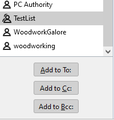ver 102 group emails
I used to have Address book on my menu bar and could right click on a mailing list and send a BCC email to all. In 102.3, the address book is now in a tab to the left of the window, and I cannot click to open an email to all. I cannot select, and copy all addresses in the list and copy to a new mail BCC field.. How can I now send an email to all in a mailing list? It used to be so simple! John
Semua Balasan (1)
I just wonder about simple. I have never been address book centric in my usage, so I just would not notice such a user interface change in the address book.
Personally I have always used either
- autocomplete. Where I start typing the name of the recipient / List

- The address pane/ Contact sidebar in the compose window. (F9 to toggle it on and off.)

That is not to say the functionality should have been lost from the address book, but I really do not think it was the simplest way. I have asked about this issue in this bug. https://bugzilla.mozilla.org/show_bug.cgi?id=1773352 perhaps I will get some direction.