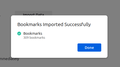I am not able to import my bookmarks from HTML though I have exported them in a HTML file
Hey,
I have previously exported my bookmarks in an HTML file. When reinstalling Firefox, I tried to import them using the HTML backup file. It says that 309 bookmarks have been found, but nothing changes on the bookmarks bar, still showing the "Import bookmarks" bookmark. These are very important bookmarks I would really like to get back, can you help me please ?
Solusi terpilih
No worries, I have finally found them under Bookmarks Menu. I thought it would directly appear in the Bookmark Toolbar. Sorry for the noise, have a great day !
Baca jawaban ini dalam konteks 👍 0Semua Balasan (2)
Solusi Terpilih
No worries, I have finally found them under Bookmarks Menu. I thought it would directly appear in the Bookmark Toolbar. Sorry for the noise, have a great day !
Thank you for reporting back. Hopefully they can improve this in the future.