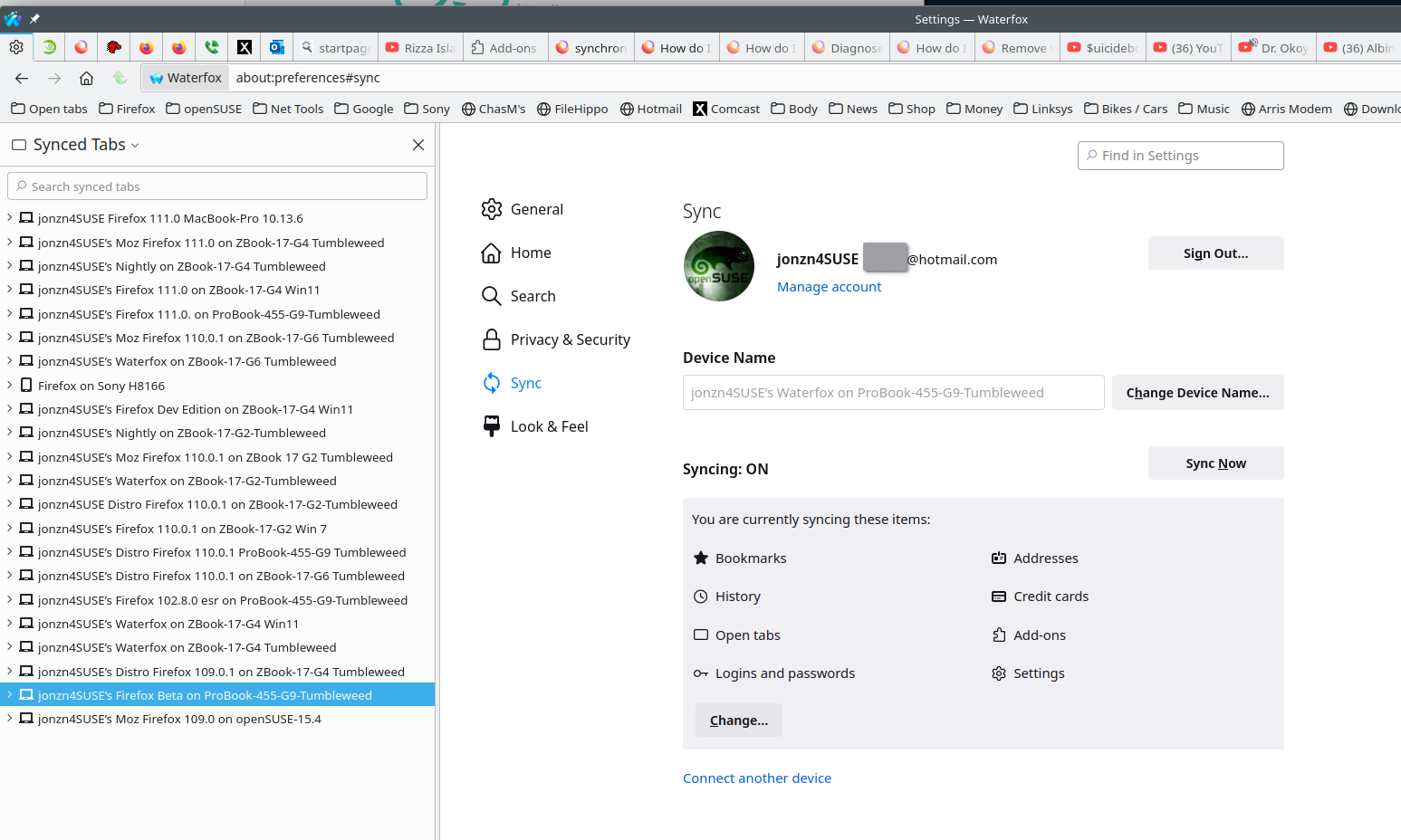Moving from the ESR version to the "normal" one without loosing settings and bookmarks
Hi,
I have a Mac with Sonoma. Somehow a while ago I ended up with Firefox ESR, which I was told that will not be supported after September.
I am a non-technical user. While I do have Safari and Chrome, I would prefer to continue using Firefox.
Could you please let me know the steps to execute to somehow switch from the ESR version to the current normal version without loosing settings, bookmarks or ending up with problems? Thanks in advance.
Semua Balasan (15)
macOS Sonoma is 14.x so you can easily use the current Firefox versions including Firefox 129.0.1 on https://www.mozilla.org/firefox/all/#product-desktop-release
Your settings are in a separate Profile place and not in the program folder. https://support.mozilla.org/en-US/kb/profiles-where-firefox-stores-user-data
Did you transfer stuff including Firefox from a old Mac to the current Mac? as the older Firefox 115 ESR channel is being served to those with the eol macOS 10.12, 10.13, 10.14 as Firefox 116.0 and later requires macOS 10.15 (ten.fifteen) or later to run.
It is the older Firefox 115 ESR that will have last update of 115.15.0esr in early September unless Mozilla decides to extend support for some more updates as it would help the Windows 7, 8, 8.1 users also. Firefox 128 ESR will be the current ESR version.
Thanks for your quick reply, James.
I used the utility provided by Apple to transfer everything from the old Mac with Mojave to the new Mac with Sonoma.
If I hear you correctly, it might not be urgent to "switch over" to Firefox 129. I am not in a rush, unless waiting could cause problems.
I do understand that settings (and I assume bookmarks) are stored, as you mentioned, in a Profile file. If I were to install Firefox 129, would it pickup my current profile by default? If not what would I need to do?
If and when I decide to install version 129, do I have to de-install 115?
Thanks.
Does anyone have answers to my questions above, repeated below:
- is there a need and a benefit for moving now from the ESR version I currently have, to Firefox 129? - If I were to move from ESR to Firefox 129, does this mean an installation of Firefox 129 and if so, would Firefox 129 use my current Profile? - may I assume that with the installation of Firefox 129 all the info in my Profile (settings, bookmarks, etc.) would be preserved? - if I installed version 129, would I end up having two versions of Firefox and would I have to de-install ESR to avoid confusion?
I do hope that someone has answers to my simple questions and can help. Thank you.
I have been trying to get answers to the questions above for more than a month. I would find it hard to believe that nobody on this forum can address them. If I am to continue to use Firefox, I need help with answers.
Is there any other place where one can get some support for Firefox, if not here?
Thanks.
Hey Sue,
I would recommend you use both. This way in case one of them goes boom, you have the other as backup. You see on this forum how many users lose their data because they're only using 1 browser. You can run sync to get your data in sync between the two. see screenshot of the versions I'm running. https://support.mozilla.org/en-US/kb/how-do-i-set-sync-my-computer# https://support.mozilla.org/en-US/kb/how-do-i-choose-what-information-sync-firefox#
Diperbarui oleh jonzn4SUSE pada
Thanks for the quick reply.
The sync link assumes that one is syncing between different devices. Is this what you meant when you suggested using more than 1 browser? I am not using any other device with a browser.
I keep hoping that someone on this forum who is familiar with Firefox can address my questions. I'd like to end up with the "right" browser version without losing data in my profile or bookmarks, etc. Isn't this possible? I really didn't care to use this ESR version, but I ended up with it as during an upgrade this was installed.
If this is the only place to get support for Firefox then I am in big trouble.
Sue, I do not use ESR and so unfortunately cannot answer your specific questions.
What you can do however before attempting any installs of the standard version of Firefox,is:
- backup your local ESR profile folder on the hard drive to a safe location
- manually export bookmarks from within Firefox itself
- manually export passwords from within Firefox itself
You can now try installing standard Firefox knowing that your data is safe.
If the standard version does not pick up the original ESR profile, then there are ways to change the profile folder that the new standard Firefox is using back to the original ESR profile.
As for whether an ESR profile is compatible with standard Firefox, I can't help there either unfortunately.
But even if the ESR profile as a whole ends up not working correctly, then you can create a new profile in standard Firefox and attempt to import data from original to new profile, manually.
This can be done by copying specific files from the backup folder that you created in step 1, to the new profile folder. And / or by importing the files that you earlier manually exported within ESR Firefox in steps 2 and 3, into standard Firefox.
For example, to transfer bookmarks you could copy the file "places.sqlite" from the backup of the original profile folder to the newly created one. If that doesn't work then you could instead open the Firefox library and use its import function with the file that you manually exported in step 2.
Again, the best case scenario is that the entire ESR profile folder will just work in Standard Firefox, but if it doesn't, then you hopefully should be able to get the most important data transferred individually into a newly created standard profile,
Here are links to explain how to do some of the things mentioned above.
https://support.mozilla.org/en-US/kb/restore-bookmarks-from-backup-or-move-them See the section "Manual backup" for how to export bookmarks to a file, and the "Restoring from backups" section for how to later import bookmarks from this file.
https://support.mozilla.org/en-US/kb/export-login-data-firefox This link explains how to export passwords to a file, but note that this file is plaintext and can be read by anyone with access to your system. So you might wish to skip this and hope that the passwords are either already there in standard Firefox, or can be transferred by copying the relevant profile folder files. If you do do this, then to later import from this file select "Import from a File…" from the menu where you previously selected "Export Passwords…".
https://support.mozilla.org/en-US/kb/recovering-important-data-from-an-old-profile This link explains or references explanations of how to: backup your ESR profile folder on your hard drive; create a new profile in standard Firefox, if necessary; locate the new standard profile folder on the hard drive, and what individual files to copy from the ESR backup to it, again if necessary.
EDIT to add links that explain how to set the newly installed standard Firefox to use the data from the original ESR profile, if it is not already doing so.
First try the steps here: https://support.mozilla.org/en-US/kb/recover-user-data-missing-after-firefox-update
If that doesn't work, then try this link instead: https://support.mozilla.org/en-US/kb/back-and-restore-information-firefox-profiles
Diperbarui oleh TechHorse pada
Thanks a lot TechHorse for taking the time to send me all of this helpful info.
I will try to do what you suggested. I am a non-technical user, so I am sure it will take me time to struggle through this.
I am wondering if installing the 129 version will automatically de-install the ESR version or if I end up with 2 versions, which one will come up by default. If you know, please let me know. I just hope that I will not end up in the middle of nowhere with a messed up installation and configuration and no help.
I am shocked that there is no person on this whole forum (moderators or technical people using this forum, etc.) who could address my simple questions. That's very disappointing. Having a product that is not supported is a deterrent for usage. Luckily one is not relegated to one browser, but then if people switch to another one that is easier to use and supported, that undermines the product and the work of its developers.
Sue, unfortunately I do not know whether the standard install will uninstall ESR. I suspect that most users will only use one edition of Firefox, and that this sort of migration is relatively rare.
I can tell you from experience that installing the 64-bit version of Firefox did not auto uninstall the 32-bit version, and other people have talked about installing the developer edition of Firefox alongside the standard version. So it seems likely that installing standard will not auto uninstall other non-standard editions.
If however you were to install the standard version into the same folder as ESR, then that would certainly see ESR getting overwritten.
Unless if someone else can answer your questions directly, here's what I would do to replace ESR Firefox with standard Firefox.
First I would ensure that my user data is copied to a safe separate location by creating a backup of my entire profile folder, as well as exporting bookmarks within Firefox itself (steps 1 and 2 in the previous post).
I personally would not carry out step 3 (export passwords) as I would be concerned about them being so easily readable. I would take a chance that the pre-existing profile files relating to passwords will transfer correctly.
Then I would uninstall ESR Firefox, ensuring that any 'remove profiles and personal information' options are unchecked, so that they will remain after the uninstall.
Next I would install standard Firefox. At this point I would know that there is only one version of Firefox on the computer, and that there is no scope for confusion as to which is running or is the default.
Hopefully standard Firefox will start with the original ESR profile, but if it doesn't then I would manually set it to use the original profile data (I see that I did not link to an explanation of how to do this in the previous post, so later on I will go back and add it at the bottom).
Once standard Firefox is running with the original ESR profile, the next question is as to whether they are compatible. I do not know for a fact, but hopefully they will be fine.
After all, ESR Firefox is basically a partially downdated version of standard, and standard has mechanisms for updating / dealing with user profiles that are originally from an older version of standard.
But if the original profile just isn't working correctly, then it is now time to create a fresh new standard profile, and copy individual files from the initially-created ESR backup folder to it.
Again, the specified section in the link given previously explains which individual files contain specific data. For example, I would want my bookmarks and so would copy "places.sqlite". I would also want my passwords and so would copy both "logins.json" and "key4.db".
The above is what I would do, anyway.
But remember, keep that backup copy of the original ESR profile folder and its files safe and intact, as well as any additionally exported bookmarks or password files that were made.
Diperbarui oleh TechHorse pada
Thanks again. Much appreciated.
Maybe someone else chimes in to provide some additional clarification/address my original questions. It is somewhat unreasonable to assume that a non-technical user like me can execute the steps for finding, restoring, etc. some files in the profile, etc.
If nobody else on this forum or from those who develop Firefox has answers, I will follow what you suggested and if things do not work as expected, I will just switch to another browser that doesn't require the complicated steps one has to follow with Firefox.
Since nobody else answered, I decided to follow what TechHorse (the only person on this whole forum willing to help) suggested and I managed to do the first steps, to backup the profile and the bookmarks (I do not save passwords in Firefox). It took a long time because the instructions do not mention that in order to get to the Library for Profiles on a Mac, one has to use GO with the OPTION key pressed (otherwise the Library is hidden).... and because one cannot export or copy the many exceptions I entered for Cookies & Site Data (under Privacy & Security) and I had to do screen captures and save them in a file. I didn't know if they are part of the profile and where this info is stored and this is very important for me.
I was going to install the latest version of Firefox but I did not know what's going to happen with the current version and how the two versions will be identified and how I can then invoke the one I want. So I came across two threads that might be relevant. The problem is that they are way too technical for me. I am not sure if they mean that if I install the "standard" version of Firefox in addition to the ESR version that I have I will end up with a "clean" Profile for the new install, loosing everything I have now in my profile. It seems to me that every version uses its own profile. In this case how do I get my current profile's data in the new profile? I do not know how to use terminal. Can someone please help. Thanks.
https://support.mozilla.org/en-US/kb/dedicated-profiles-firefox-installation https://support.mozilla.org/en-US/questions/1149213#answer-941385
Sue, Firefox site permissions and exceptions etc. should be stored in the profile folder, but of course hold on to those screenshots / notes that you made, as a backup.
Previously I posted this link: https://support.mozilla.org/en-US/kb/recovering-important-data-from-an-old-profile and mentioned that it contains a list of specific files that can be individually copied to transfer data. I don't blame you for overlooking this as I posted a lot of links!
But perhaps you could glance at that list and see if your profile and the backup that you made of it includes everything that you would want to keep? (more specifically, it is the "Your important data and their files" section that contains the list)
For example, as you asked about cookie exceptions then you would probably want to have backed up and / or see transferred the file "permissions.sqlite", as that stores these sorts of "Site-specific preferences".
The first article that you linked to does suggest that a new install of standard Firefox will start with its own clean profile. To restore your data You could follow the instructions in the links under the EDIT at the bottom of one of my posts above.
I see that the article also refers to some of the links previously posted, under the section "Can I change which Firefox installation uses a previous profile?"
So hopefully either the EDIT above or this section should help you bring the ESR data to standard Firefox.
That said however, that first article also suggests an alternative method for transferring your profile data to the new install, namely by using Firefox Sync. I see that this was also suggested previously in this thread.
So perhaps Sync would be the way to go here? I do not use it myself, but that first article that you linked to recommends it as a method for transferring previous profile data to a new install, and provides links. Something to consider if you wished to avoid having to rummage around in behind-the-scenes settings yourself?
If you do decide to use Sync, then hopefully the whole process would be as straightforward as Setting up Sync in your ESR Firefox and letting it export your ESR data to the Sync server, installing standard Firefox, then signing into Sync in standard Firefox and letting it import the previously synced ESR data.
But if you do use Sync, remember to ensure that before setting it up you keep that backup of your ESR profile safe, and that it contains all the individual data files that you would wish to keep.
Sorry, but I can't help with how to launch specific Firefox apps or set app defaults on Macs. If no-one answers that in this thread then maybe you could ask a new question about that specific query?
But if you do not intend to keep using ESR then why not uninstall it? Then there would be no questions as to which Firefox has launched etc?
Diperbarui oleh TechHorse pada
Thanks again, Techhorse. I will go back to the respective links and try to make sense out of them/follow them.
I wish that technology vendors such as Mozilla would take into account the fact that not all users are technology savvy and everyone doesn't want or can struggle through what I have to do now. I never asked for this ESR version, it was just downloaded on my new computer when I switched computers. Now I am expected to "undo" it because this ESR version will not be updated and it is not for consumers but companies.
I do appreciate the fact that most people who answer questions on this forum are volunteers. It appears that Mozilla offers zero support. I think that Mozilla should clearly state that this browser is for users who have technical experience and skills.
Note that they have decided to extend support for 115 ESR on operating systems like macOS X 10.14 that are no longer supported in 116+.
Firefox 130 (or the just released 131) should be able to pickup and use the Firefox 115 ESR profile without problems. If Firefox would complain, then you can delete compatibility.ini in the profile folder.
See also:
Thanks cor-el. I hope that the switch to Firefox 130 will be as easy as you described and between what all the useful info provided by TechHorse and what you added, I will be able to get through it.