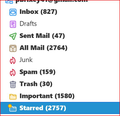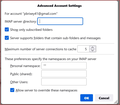File Storage Size and Location - Thunderbird using 36GB, gmail claims 6GB
HI, I have TBird 102.15.1 64Bit installed on several different PCs and laptops. On my main Laptop I checked the Roaming\Thunderbird folder properties and found the following: Size on Disk: 35.8 GB Contains 253,172 files and 1,533 Folders. Is their anyway I can reduce the size? My TBird seems to be running slowly and occasionally stalls. I do not want to switch back to Outlook client program, I am not a Microsoft supporter. I do know I could move mail to local folders but would that mean I could only access them from one machine? Thanks.
Diperbarui oleh Wayne Mery pada
Semua Balasan (17)
The starting point is how much storage is being used on your mail server? And who is your mail provider?
Hi Wayne, I use Gmail and at the bottom of the page of the Chrome webpage version it says 6.76 GB of 15 GB used.
Do you have the rather pointless but huge disk space consuming setting turned on in settings to allow window to index your mail.
As you can see below I do not have this space waster enabled, but folk are asked when they first install Thunderbird to allow this and are not notified that a file of up to 40kb will be written for each email stored to allow for this.

When I finally removed this some 10 years ago. I had to manually remove some 120,000 files from my profile as Thunderbird has no capacity to clean up it's own nest when you choose to not use this.
Additional to this is you are using Google mail and it has an "all Mail" folder which contains all of your mail, so your local store will be essentially twice as large as you online store as Google have no IMAP folders on their server, just labels. Folders are build on the fly using label search. It is generally recommended to those that want to conserve disk space usage to unsubscribe from the all mail folder in account settings. as this can have significant disk usage attached to it. In your case, perhaps as much as 6Gb.
When you make wholesale changes rebuild the global database. It is terribly prone to loosing track of emails and either indexing them twice or retaining pointers to the old location. These issues are not new with the support article having been written more than 10 years ago. https://support.mozilla.org/en-US/kb/rebuilding-global-database
You can also drastically limit the amount of locally stored email on IMAP account by simply disabling the local storage of emails in account setting > synchronization and storage. In that case there is only a "header" downloaded that populates the list of mail and the actual mail body is downloaded on demand and retained according to the setting in synchronization and storage.
Hi Matt, thanks for the reply. I checked the system integration settings and all three boxes were checked. I unchecked the lower two leaving just the Default one checked. I noted your removal of 120,000 emails, where are they located and should I delete them too? I am trying to fix things one step at a time.
Are you also using Gmail's AllMail folder, and possibly it's Important Folder? Those are duplicates of the other folders and, unless you need them for specific functions, I suggest you rightclick on the account on main screen and unsubscribe. And then, in windows file explorer, delete the abandoned files. That should save a huge amount. And, since those folders duplicate other folders of input and sent, your PC resource usage is almost double to continually keep those folders in sync.
Hi David, there does not seem to be any right click to unsubscribe. Am I on the wrong screen?
Diperbarui oleh P Brixey pada
You must right+click on the account, not the folder.
If you have multiple accounts, open your profile folder, drill into imapmail directory, and check the properties of each account to see how much space each account is using.
Or, search the folder for any files with nstmp in the name. You may find some large files.
I did that and unsubscribed from "All Mail" and all i have now is what is shown in the picture. Hmmm... At least the All Mail folder is down to 2,765 from 20,000. But I cannot see any subfolders under Inbox. Do I do somethong wrong? It is a complete mystery to me.
Diperbarui oleh P Brixey pada
Unsubscribing from AllMail would not change other folders - unless you created them under AllMail. You can also unsubscribe from the 'Important' folder if you find that it just contains duplicates. To get the full benefit of the storage savings, you also need to go into windows file explorer to delete the unsubscribed folders from your disk drive.
All the subfolders under the INBOXhave disappered. On the web version all the subfolders look to be there. Maybe I should uninstall on this laptop and re-install or maybe replace the TBird profle from a Macrium back up copy. I should have one from yesterday or the day before. I just checked the web version and all mai and folders seem to be there. I checked the TBird install on a desktop machine and it looks OK. It mimics the web version, or it looks like it does.
Diperbarui oleh P Brixey pada
Unfortunately your information does not pinpoint the excessive space usage. Without that info I suggest you create a new profile. I would not go to a backup, as you might end up in the same situation. No need to uninstall.
I have never had to create a new profile, will this mess up installs on other machines? Or will it be uinique to the install on this machine while using the same email address? I am sure you can point me to some Peter Rabbit instructions. Thanks.
Diperbarui oleh P Brixey pada
That is a good reference.
I assume I could if I wanted to, have a different profile on each machine while using the same email address, yes? No?
New Profile done. Now what?
Diperbarui oleh P Brixey pada
I noticed in Advanced Account Settings that th IMAP server directory box is empty. Should this not have [Gmail] in it?