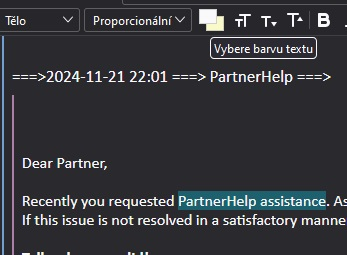Thunderbird - barvy
Barvu textu nelze nastavit. Po zvýraznění části textu a provedení požadované změny se tato změna neprojeví. K editaci vlastností textu není nikde žádný jiný nástroj.
Viz obrázky: zobr-nastr.jpg .... Zobrazení -> Nástrojové lišty vyb1.jpg .... 1. krok při změně barvy písma = výběr textu + vybrat barvu textu vyb2.jpg .... 2. krok při změně barvy písma = byla vybrána barva "červená" vyb3.jpg .... 3. krok při změně barvy písma = po potvrzení změny - nic se nezměnilo
Semua Balasan (4)
I recall seeing a similar problem many months ago. Is this a Windows, Mac, or Linux? What version of Thunderbird are you using?
My desktop computer is running Windows 10 Professional x64/22H2. I am using e-mail client Thunderbird version 128.3.2esr. However, this problem has been occurring for a long time (about a year), even when an older version was used.
Are you using any addons? I checked with several versions of Thunderbird and it works as designed. You might try troubleshooting mode by clicking help>troubleshootmode and restart. That shuts all addons down for one restart.
Ferdinand said
The colour of the text cannot be set. After highlighting a part of the text and making the desired change, the change will not appear. There is no other tool for editing text properties anywhere.
You probably have to adjust your Colours override settings:
https://support.mozilla.org/en-US/questions/1453489#answer-1662984