
Why does my Firefox not have a Java plug-in?
My question is similar to "Java Plug-in for JRE7u21?" but all the suggestions there that worked are for Windows, and I'm on a Mac, and I don't want to hijack that thread. For the record, that thread is /questions/958847. aw
I have Mac OS X 10.8.5 Mountain Lion, Firefox 24.0, which says it's up to date, and Java 7 update 45, also up to date. I only want answers for Mac OS X, not Windows, not Linux.
The online Java test works OK in Safari but not in Firefox. Firefox thinks Java is not installed. There's no "Java Applet Plug-in" in the plug-ins list.
Since Safari is OK, I assume there's a bug in Firefox. Can we narrow it down by identifying which combinations of versions (of Mac OS X, Firefox and Java) have the Java plug-in and which don't?
Diperbarui oleh AliceWyman pada
Solusi terpilih
P.S. (Long shot) You aren't running Firefox in 32-bit mode, by any chance? That was mentioned in the "Java Plug-in for JRE7u21" thread, /questions/958847?page=2#answer-446868 : Most likely issue is with with the Firefox 32/64 bit selection. Open Firefox info panel (Cmd-I) and deselect "Open in 32-bit mode" tick box. That worked for me!
To confirm that you aren't running Firefox in 32-bit mode, control-click (right-click) the Firefox.app in your Applications folder and select "Get Info" from the list of options. In the "Firefox Info" window, make sure the box in front of "Open in 32-bit mode" is not selected
Baca jawaban ini dalam konteks 👍 6Semua Balasan (20)
Does this issue still occur right now?
The Java was disabled on Firefox for security reasons a couple of days ago.
If you are questioning about the Java Deployment Toolkit, please be advised that this plugin has been disabled for security vulnerabilities.
Sorry for any inconvenience.
Security is a bad answer. Safari allows Java to run if the user allows it. Why can't Firefox do the same? If Firefox has security vulnerabilities that Safari doesn't have, how long will it take to fix them?
What's all this about the Java Deployment Toolkit? I'm talking about the JRE, the Java Runtime Environment. I'm not a developer, I'm not an administrator, I'm a user, and I want to use Firefox. Silly me.
Sorry for the irritation. I'm expletive deleted tired of people telling me what I can and can't do for my own safety.
These are not Firefox security vulnerabilities. They are vulnerabilities with the Java program which is in no way related to Mozilla.
The Java Deployment Toolkit will be disabled until Oracle creates an update to repair the security issue(s).
We are sorry that you are displeased with Firefox.
Potentially unsafe versions of the Java plugin are "Click to Play" blocked, meaning that you have to click to activate Java for each site. See the How to allow Java on trusted sites article for more information.
Note: To make sure that your Java plugin is working, you can visit the test pages listed in the article, Use the Java plugin to view interactive content on websites. If an "Activate Java" message box appears, click inside the box to activate the Java plugin.
When you see the "Activate Java" message box, simply click it to load the Java content normally.
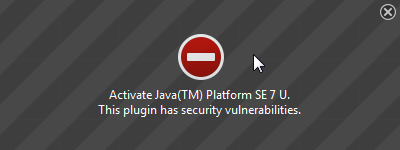
If there is no visible area to activate Java content in the page, click the red plugin icon in the address bar. In the message panel that opens, choose "Allow Now" to enable Java content temporarily.
The image "Fx24-JavaAllowNow" does not exist.
The next time you visit the site or any other that uses Java you will see this message again.
If you want to always activate Java for a particular site, you can use the "Allow and Remember" option shown above.
After activating Java, you may also see a "Security Warning" dialog box, asking you to confirm that you want to run Java. This warning comes from Java itself, not from Firefox.
Does this solve your problem? Please report back soon.
You said,
I have Mac OS X 10.8.5 Mountain Lion, Firefox 24.0, which says it's up to date, and Java 7 update 45, also up to date.
The online Java test works OK in Safari but not in Firefox. Firefox thinks Java is not installed. There's no "Java Applet Plug-in" in the plug-ins list.
I don't see the Java plugin in your "More System Details" Installed Plugins list. Open the Firefox Tools -> Add-ons - Plugins list and look for the Java Applet Plugin. If it's set to "Never Activate", use the drop-down menu and select either "Always Activate" or "Ask to Activate", whichever is available.
I don't know what online Java test you used but, to make sure that your Java plugin is working, you can visit the test pages listed in the article, Use the Java plugin to view interactive content on websites.
If "Ask to Activate" is your only option then you will have to click to activate Java for each site for the time being, as explained in the How to allow Java on trusted sites article, even though you have the latest Java 7 U45 installed. See bug 914690 if you're interested in the background.
Diperbarui oleh AliceWyman pada
OK, ComputerWhiz and AliceWyman. You didn't understand the question. You think "Java Applet Plugin" is somewhere in my Plugins list. It isn't. That's what I'm saying. It isn't there at all. I can't activate something that isn't there.
Ok.
We are sorry for any inconvenience.
Please download Java on your computer from here.
Again, ComputerWhiz, you didn't read the question. I already downloaded Java from the page you're pointing me to. The Java Control Panel, "Update" tab, says "Your system has the recommended version of Java. / Java 7 Update 45."
Java is installed. Why doesn't my Firefox show the Java plug-in?
Sorry again.
Here is a Java documentation of your issue.
You'll need to uninstall Java and reinstall it again.
Sorry for any inconvenience.
Let's get back to the original question. Do you experts have the Java plug-in in your plugins list? If so, do you have the same version of Mac OS X, Firefox, and JRE that I have? How does your system configuration differ from mine? Why do you have the plugin and I don't?
Please see my above post.
I am running the same version of Java and Firefox, but I am using Windows XP. The plugin displayed in my plugin list.
ComputerWhiz: you wrote "Here is a Java documentation of your issue."
Expletive deleted! I told you right in the beginning I didn't want any Windows solutions! "Here" says the solution is to "Remove all versions of Java and JavaFX through the Windows Uninstall Control Panel." That's not a Mac OS X solution!
The people who answer questions here, for the most part, are other Firefox users volunteering their time (like me), not Mozilla employees or Firefox developers.
Please treat all of our volunteers with respect.
You can remove Java from Mac, that same as Windows.
Please do so and then reinstall it.
Thank you in advance.
Please treat me with respect. I'm not stupid. I asked a question and I expect either an answer to the question, or no answer at all. Thank you for your efforts and let's hold this till tomorrow while we read and reread the question.
Note to ComputerWhiz: I did that already. I uninstalled the JRE by the recommended procedure, deleting (actually renaming) the file JavaAppletPlugin.plugin. After I renamed the file, the Java preferences icon did not appear in the System Preferences window. Then I reinstalled the JRE from the downloaded file. No help.
Please consider contacting the Java support team about this issue.
What should I tell the Java support team? That I don't know why Firefox doesn't recognize their plugin?
It would help if I could get the information I asked for: who has the plugin, who hasn't, and what versions they have.
Am I the only user in the world who has fully updated Firefox, fully updated Mountain Lion, fully updated JRE, and doesn't have the Java plugin in Firefox?
OK, I put in a user comment on the Java website. Meanwhile, Safari warned me that a future release will disable Java. Apparently our technology is falling apart of its own weight. Soon we'll be writing each other letters and sending them by post. Post office revenue will increase and the price of a postage stamp might even go down. Congress will rush to bring the Post Office back into the government so the Treasury can absorb the excess revenue.
Thanks for your efforts. I have a typewriter in the back closet just in case....
Guessing the answer to my original question: you all have the same updated versions I have, but I'm the only one who doesn't have the Java plugin.
I just restarted in safe mode, and I still don't have the plugin, so it isn't in my startup apps. My next guess is that some preference file is messed up.
How can I clear all the preferences (etc.) for Java 7 and Firefox?
