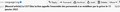Inbox correspondent addresses switched
Using Thunderbird 91.4.1 (64-bit)
Hi. Last two days, T-bird has taken to showing the wrong sender's address - but only sometimes, which makes it odder. For example 3 e-mails from Union Local de Montpellier are listed as coming from Language Log: the first is a trade union organisation telling me about demonstartion for higher wages and union training, while the latter is an academic website for linguisticians. Strangely enough, I am on the mailing list for both.
One example attached. (Note: Language Log is a US site, that operates on Wordpress. If you can help I would be very grateful.
Thanks, adj
All Replies (2)
Hi To eliminate a simple possibility - check your address book entries. With mailing lists it is possible the two are using the same mailing system and showing the same bulk mail 'sender' address. In an earlier case for example, Richmond SF Blog and The Ancestry Insider used the email address: noreply+feedproxy at google, or it may be noreply at mailchimp or similar. If TB is showing the display name from your address book it would not know which one to pick. If that is the case, in address book you can choose what to display, so set those to display the email address rather than name or nickname.
I have the same problem. FB seems to use the entire From: field when messages are filtered, but ignores the Name part in the Address Book/contacts, so my messages from Wordpress sites go to the correct folder initially, and show the full correct details in the Preview panel, but the name on each message is then changed retrospectively in the list of messages. I noticed this for the first time today. TB version is 91.9.0 on Win10. AgnesRM correctly diagnoses that the senders share an email address, but is wrong in thinking that displaying this will help. What is needed is for Address Book/Contacts to correctly distinguish senders on the basis of the entire From: field. Please see screenshot.