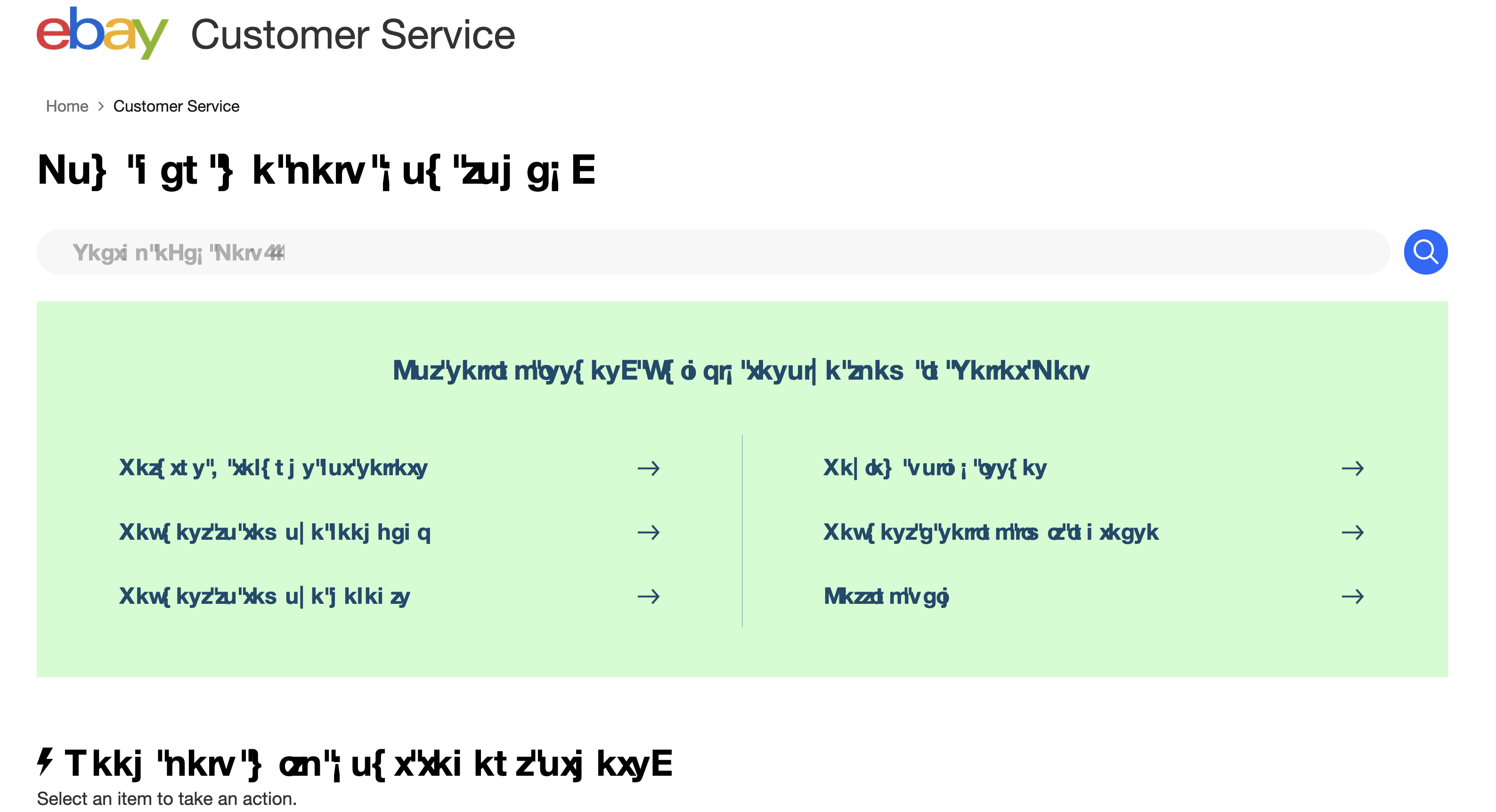Words are showing up as random letters and symbols on numerous sites
I use Firefox on my Mac. Since updating to the OS Ventura, I now see many words on different sites, as well as numbers, show up as things like zzjk{d instead of saying brett. This happens on my ebay site, my american express site which I cannot see any numbers of transactions cost since all the numbers show up as (d9 f for example. Something is not working correctly. I checked and and up to date with all firefox updates. Safari works perfect on all sites so this is a Firefox issue. See attached for how some areas on eBay look. Not all words are like this, some are still english spelling correctly. But some pages like this support page are completely unrecognizable but works correctly on Safari.
All Replies (1)
This is usually caused by a problem with a specific font and you need to identify this font and fix this.
You can check in Font Book for font issues like corrupted and duplicate fonts. Note that you shouldn't disable "Allow pages to choose their own fonts, instead of your selections above" as this will cause issues with iconic fonts used by webpages to display small icons (you may see text labels instead of icons).
You can right-click and select "Inspect" to open the built-in Inspector with this element selected.
You can check in the Rules tab in the right panel in the Inspector what font-family is used for selected text. You can check in the Fonts tab in the right panel in the Inspector what font is actually used because Firefox might be using a different font than specified by the website.