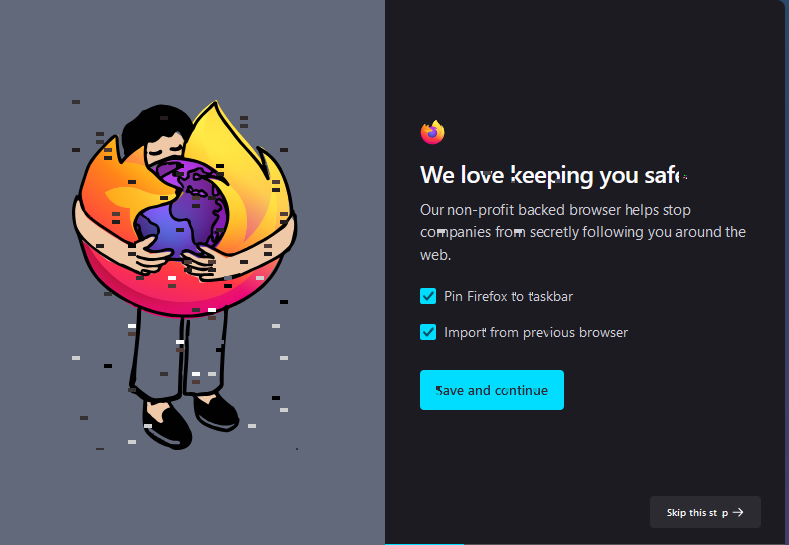Weird pixel distortion on firefox browser/pages
I've attached images of the problem I'm experiencing. Its like pixels are breaking/turning negative colors and it effects anything visible. I don't really understand what's causing this issue. It doesn't effect any other program on my computer/outside the firefox window, so I assume its a firefox issue. I've uninstalled/reinstalled the program with the refresh to hopefully fix the issue but it didn't work.
Asịsa ahọpụtara
Hopefully it won't come back!
Gụọ azịza a na nghọta 👍 1All Replies (3)
That is strange. The first image reminds me a bit of classic punch cards.
Do you recall any changes to your graphics card or its software between the time Firefox worked normally and now?
Does it make any difference to switch the page to Reader mode? On pages where that is possible, there is a document icon toward the right end of the address bar after the URL. Reader mode has a small vertical toolbar where you can switch between light and dark modes.
I just restarted my computer again and it seems to have fixed it. It had started showing up on another browser, so it must've been some error on my computers end. My GPU seems to be fine, everything worked normally last night and I just turned it back on this morning when I got that graphical error. No clue what it was that caused it though.
But everything seems fine now. Thanks!
Asịsa Ahọpụtara
Hopefully it won't come back!