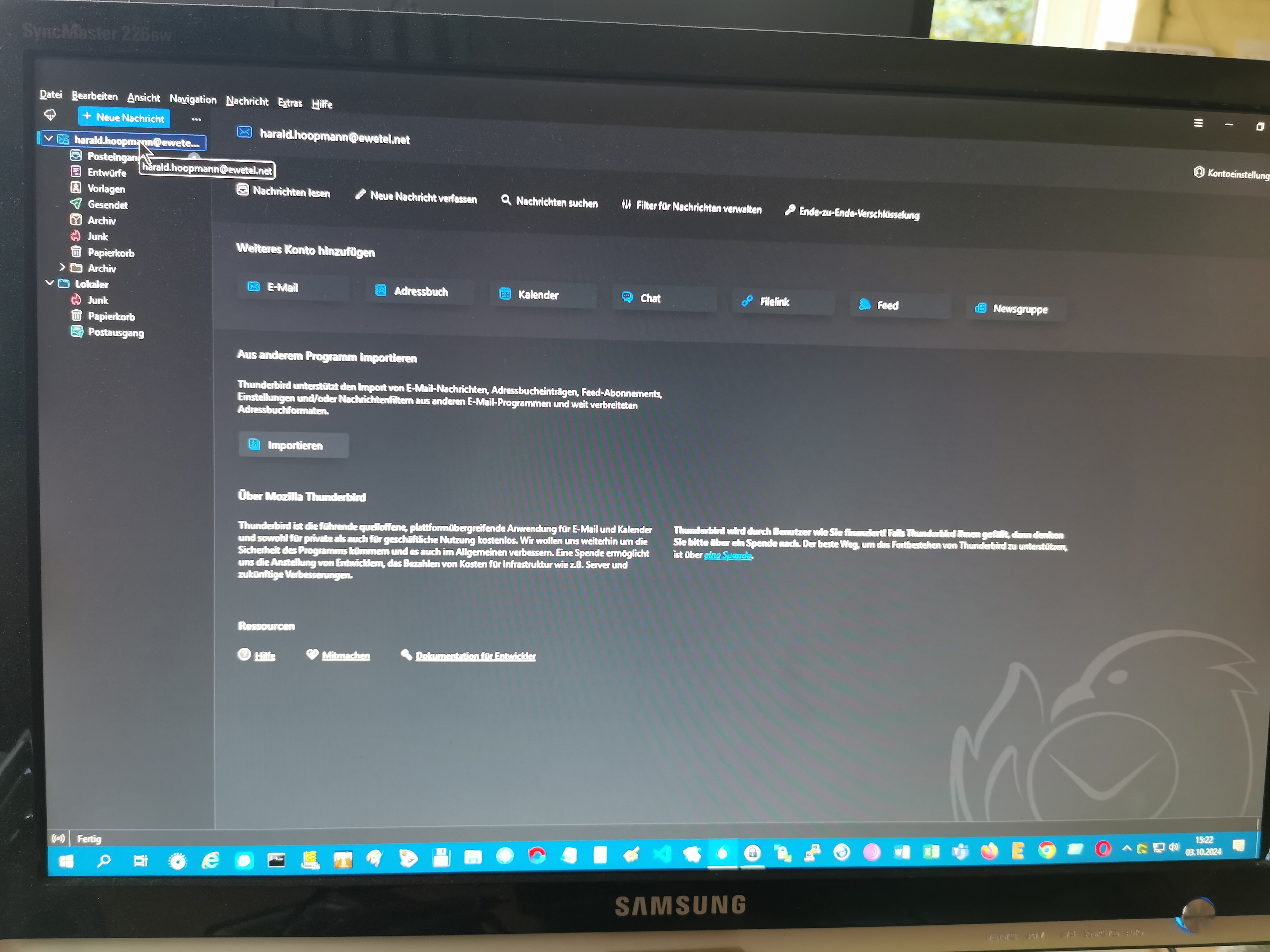Thunderbird nebula 128.2.3esr (win10) - cannot find calendar and the new Spaces toolbar
Since yesterday I have Thunderbird nebula 128.2.3esr on my Windows 10. But I cannot find my calendar and the new left sidebar isn't available, but only a little button on the left upper corner with seven button without function. I've tried a lot, I cannot find any description about a same failure in the Internet.
Edeziri
All Replies (8)
Same with Help > Troubleshoot Mode?
Yes, the same view in troubleshoot mode with and without activated add-ons. And with and without activated symbol bars.
You can bring up the Spaces Toolbar by clicking the 'arrow' button in the bottom left corner. Also see https://support.mozilla.org/en-US/kb/getting-started-thunderbird-main-window-supernova
The calendar is opened with F11 or View > Layout > Today Pane
Yes, the same view in troubleshoot mode with and without activated add-ons. And with and without activated symbol bars.
I have not an arrow in the left bottom corner. Also a press on F11 does nothing. All the switchable views under View Layout are the same. (image)
I have not an arrow in the left bottom corner.
It's been there in the first screenshot you posted.
Yes, but when I press the arrow, it disappear and nothing else happens.