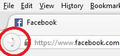errors with facebook graphics affecting the entire browser page!!
as requested, I'm starting my own thread!
a week ago, without making any changes to my graphics or entire system, I am no longer able to browse facebook properly, it's not just with the emoticons, as the attached pix show.
this problem only occurs with facebook, and only with using firefox, it doesn't happen with internet explorer.
what started it ? any idea? and why does ito only happen while browsing facebook?
I tried disabling hardware acceleration and things were fine, but, which I asked before on the other thread and go not answer, what will I be missing by disabling the hardware acceleration ? as in how it will affect my browsing in general not just facebook.
I updated firefox hoping this issue get resolved but it didn't ... and my graphics are updated. running windows 8.1
Tutte le risposte (2)
??????
Regarding "Why Facebook?" I really have no idea. Newsfeed can contain a mixture of media from lots of different sources, so it could be difficult to replicate consistently to track down the cause.
Regarding what you'll miss, hardware acceleration usually improves the appearance of fonts and animations, and is important to anything 3D. Certainly Firefox works without it, but it would be nice to get it back up and running.
You may want to check your computer manufacturer's website to see whether any graphics card/chipset driver updates are available for your system that might improve Firefox's compatibility. You can check your current driver version on the support information page (either):
- "3-bar" menu button > "?" button > Troubleshooting Information
- (menu bar) Help > Troubleshooting Information
- type or paste about:support in the address bar and press Enter
If you scroll down, there is a table for Graphics.