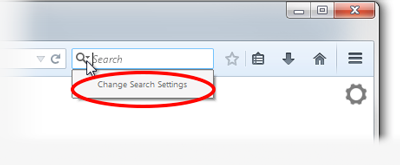I want Yahoo search engine back The latest Firefox has Bing and that's it.
Updated Firefox makes Bing default search engine and offers no other choice. I have managed to add Google but cannot figure out how to add Yahoo.
Tutte le risposte (2)
Hello,
You can choose from different search providers such as Google, Yahoo or Bing when you search the Internet using Firefox. For more information, see the article Search bar - add, change and manage search engines on Firefox.
If you want to change the default search engine that Firefox uses,
In Firefox 33 or below:
- Move the mouse cursor inside the search box at the top right of the Firefox window and click the down arrow next to the provider's logo.
- If you would like to select another search engine, simply pick the engine from the dropdown list.
If you also want to change the order of the search engines, do this:
- From the dropdown list, select Manage Search Engines....
- In the upcoming window, you have all your search engines listed. To change the order, simply click one search engine and then select Move up or Move down from the buttons on the right side in order to change the order of the search engines.
Starting in Firefox 34:
Note: The following may not apply to localized versions of Firefox.
Use one of these methods to change the default search engine:
- Click the menu button
 and choose Options on Windows or Preferences on Mac or Linux, then select the Search settings panel.
and choose Options on Windows or Preferences on Mac or Linux, then select the Search settings panel.
- Click on the magnifying glass icon in the Search bar, then click on Change Search Settings, as shown here:
In the Search settings panel that opens, select a different search engine from the drop-down menu (see this screenshot).
Let us know if this helps!
You can check if you have the XML files of the default search engines including Google in the browser\searchplugins folder in the Firefox program folder.
If not then you need to reinstall Firefox.
Try to delete the search.json file and possible search-metadata.json and search.sqlite files in the Firefox profile folder to reset the search engines to the default. You can use this button to go to the currently used Firefox profile folder:
- Help > Troubleshooting Information > Profile Directory: Show Folder (Linux: Open Directory; Mac: Show in Finder)
- http://kb.mozillazine.org/Profile_folder_-_Firefox
Firefox will rebuild the search.json file from the default search engines in the "browser\searchplugins" folder in the Firefox program folder and the searchplugins folder in the Firefox profile folder.