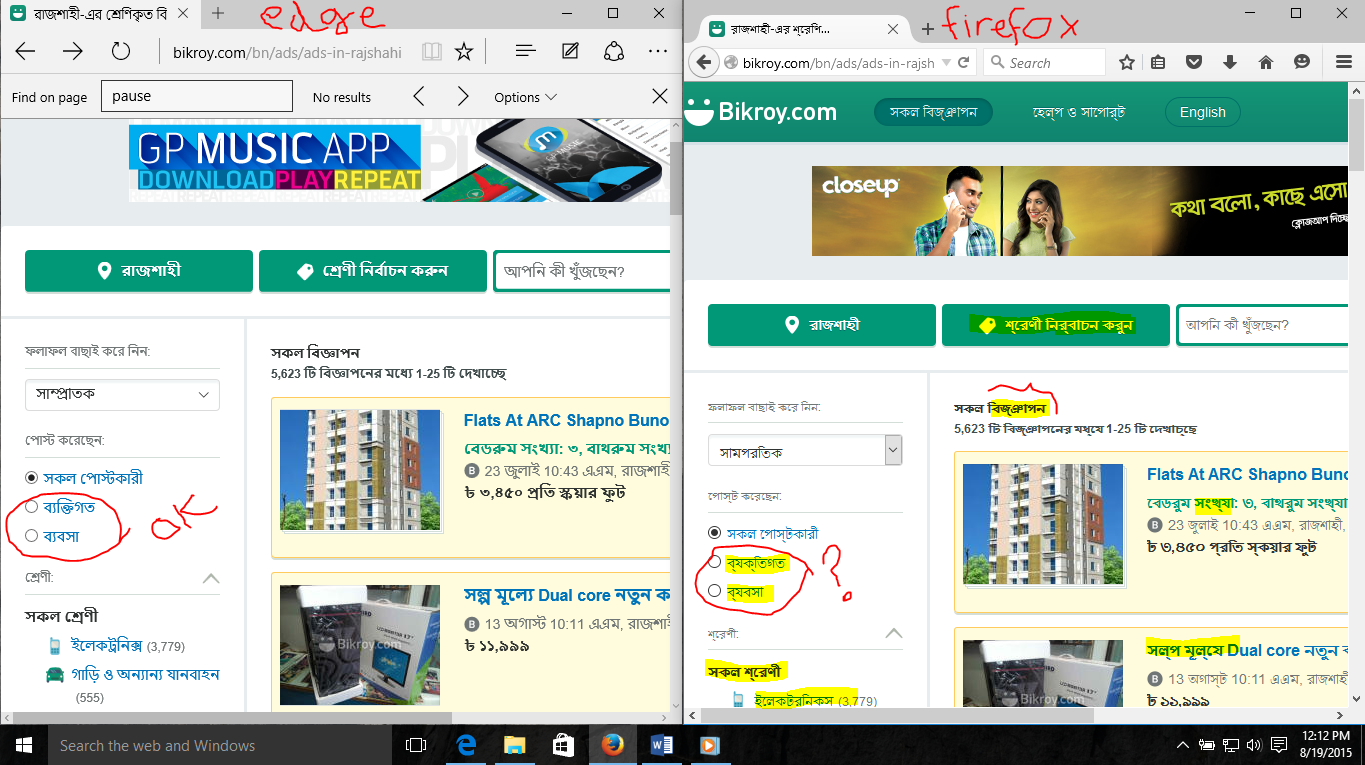Bangla font in websites isn't showing correctly while MS-edge is showing them correctly.
On newly set up OS (windows 10 64bit) Microsoft Edge is showing Bangla (Bengali, Unicode font, one of the Indic fonts) correctly, while firefox 40.0.2 is not showing correctly.
Modificato da mmh-duke il
Tutte le risposte (2)
mmh-duke said
on Newly set OS (win 10 64bit) Microsoft Edge is showing Bangla (Bengali, Unicode font, one of the Indic fonts) correctly, while firefox 40.0.2 is not showing correctly.
If you find the Bangla fonts aren’t okay, go to settings of your browser. On Mozilla Firefox, go to ‘Tools>Options....>Content>advanced’. Now choose ‘SolaimanLipi (or other bangla font)’ from the drop down menu of ‘Sans Serif’ option. Then choose ‘SolaimanLipi (or other bangla font)’ from the drop down menu of ‘Monospace’ option. After that choose Unicode (UTF-8) from the drop down menu of ‘Default character encoding’ option. That’s all. If there is no tick mark on the check box of ‘Allow websites to choose their own fonts, instead of my selections above’.
After changing this settings, restart your browser for better result. This will work on all versions of Mozilla Firefox.
Thanks a lot! it's working! :) OK, I know this is a solution and did it in the past each time I set up Firefox. (Although I didn't need to go to the Advanced option and in the first times, the font was 'Siayam Rupali', later 'SolaimanLipi'. This time I tried with 'Kalpurush' but didn't work. now It's OK with 'SolaimanLipi' )
But my point is if MS-EDGE can solve the problem by itself, why can't Firefox? Why will I need to set it each time newly setup, It's not logical, right? Would the developer look at this and solve it by next update?