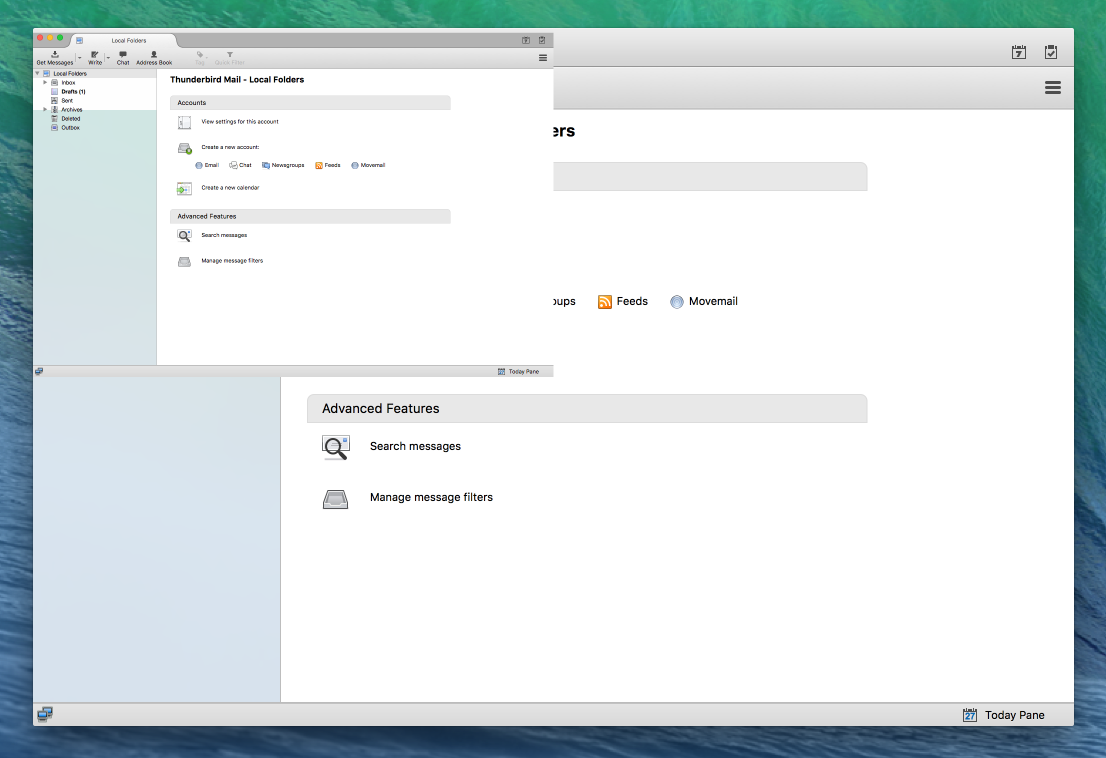New version 45.0 for OSX only works on retina monitors.
Since I updated to 45.0 on y Mac Book Pro, Thunderbird only works on the retina laptop monitor, I work with an external monitor and if I move Thunderbird there it display as the attached image. I will appreciate if this can get fixed soon.
Soluzione scelta
v45.1.0 is out today, which should fix this issue. If the problem is not goine after you update, please post an update here in the topic.
Leggere questa risposta nel contesto 👍 1Tutte le risposte (5)
No attached image.... does changing the hardware acceleration in Thunderbird > preferences > Advanced > General make a difference?
You image is missing, but by your description it sounds like the issue that is known and being worked on.
Sorry miss the attached. Here it goes.
Soluzione scelta
v45.1.0 is out today, which should fix this issue. If the problem is not goine after you update, please post an update here in the topic.
Yes it's fixed now! Thanks.