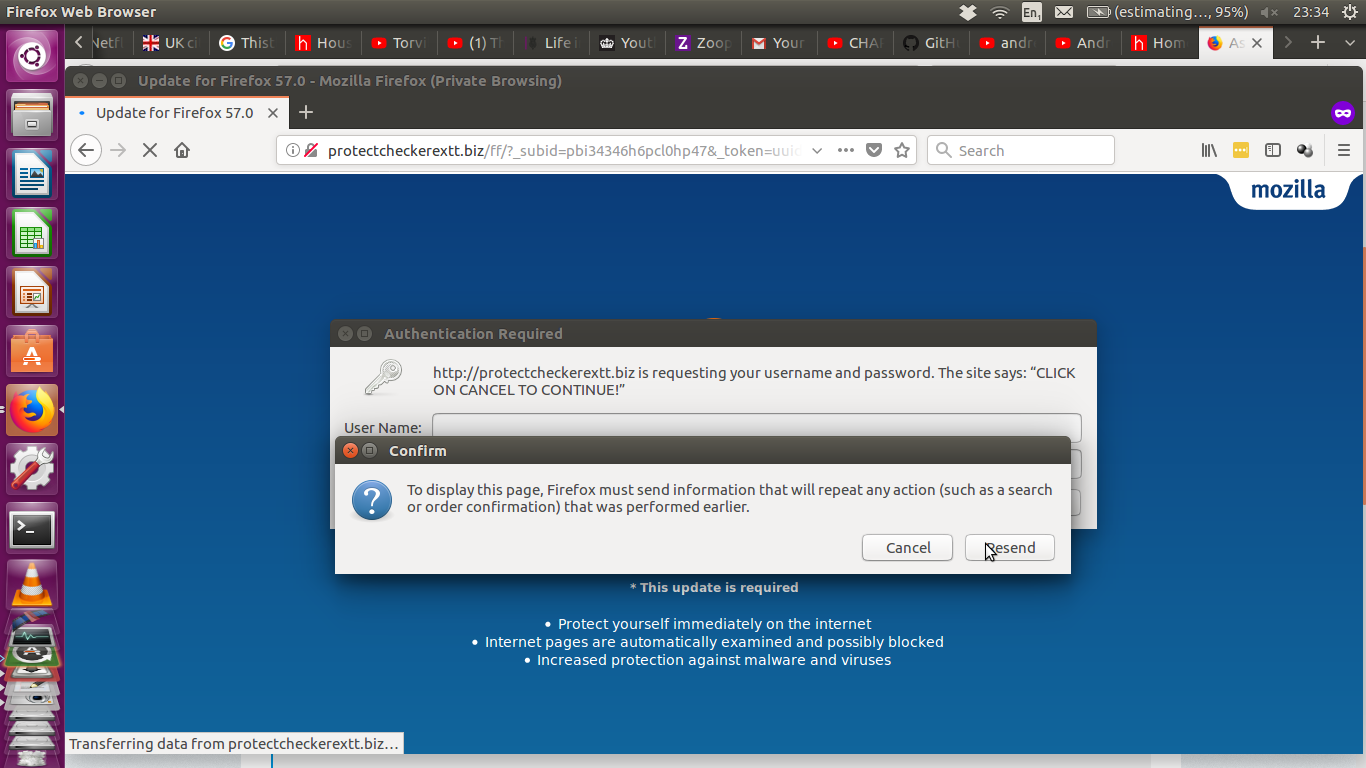A website pop-up asks me constantly to prompt the password, and firefox don't allows me to close it
Hi All,
Often I saw websites like (don't open it, it goes in an infinite loop): http:// protectcheckerextt .biz/ff/?_subid=pbi34346h6pcl0hp47&_token=uuid_pbi34346h6pcl0hp47_pbi34346h6pcl0hp475a496ebab74ae6.37798775
A pop-up that are usually open in full-screen and asks me constantly to insert the password with the question:
"http:// protectcheckerextt .biz is requesting your username and password. The site says: “CLICK ON CANCEL TO CONTINUE!”"
and reset the connection with the prompt:
"To display this page, Firefox must send information that will repeat any action (such as a search or order confirmation) that was performed earlier."
the messages appear in loop and it is not possible to close the page or just Cancel and block the infinite loop.
The only way that I found to close the page, take the url and post it was to close all Internet connections, and click to Resend.
Question: is it possible to defend ourself from website like that? Do in a way that FireFox allows me to stop the infinite loop of prompt and alert pop-ups?
Modificato da James il
Tutte le risposte (3)
Adding a screen-shot
That is a malware distribution site.
Try pressing the Esc key several times in a row quickly to break the cycle so you can close that tab. You may wish to close the tab by pressing Ctrl+w instead of moving the mouse because some of those pages trigger on mouse motion.
Modificato da jscher2000 - Support Volunteer il
. Whenever you get a message / popup that software / files need to be updated;
DO NOT USE ANY OF THE PROVIDED LINKS
While this may be a legitimate message, it could also be Malware or a Virus. Anytime you want or need to check for upgrades, go to the website of the True Owner of the program in question. For example, to check out Firefox, go to https://www.mozilla.org {web link}
You can report such a site at; Google Report Phishing Page {web link} which is the same when done while on site by going to Help > Report Web Forgery
Help us safeguard Mozilla’s trademarks by reporting misuse {web link}
For over a year, an epidemic of Fake Update Notices have been popping up all over the place. https://support.mozilla.org/en-US/kb/forum-response-i-found-fake-firefox-update