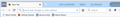Switched from Seamonkey to Quantum: How can I make JUST the Home icon bigger?
Is there a way to make JUST the Home icon bigger?
Tutte le risposte (5)
Not sure if can and you have not said you know userChrome so will get you prepared for it or something else you may want as need to make a folder and a file and a few mins reading. Answer back when you are ready and someone might be able to help you :
- https://www.howtogeek.com/334716/how-to-customize-firefoxs-user-interface-with-userchrome.css/
- https://www.userchrome.org/what-is-userchrome-css.html
Can get code here also :
Google into : https://github.com/
Pkshadow said
Not sure if can and you have not said you know userChrome
I don't understand what you're saying there.
so will get you prepared for it or something else you may want as need to make a folder and a file and a few mins reading. Answer back when you are ready and someone might be able to help you :Can get code here also : Google into : https://github.com/
- https://www.howtogeek.com/334716/how-to-customize-firefoxs-user-interface-with-userchrome.css/
- https://www.userchrome.org/what-is-userchrome-css.html
I don't use Chrome - have no use for it. I'm a long time Seamonkey fan, and just gave that up for Firefox, as Seamonkey was having too many problems.
Pkshadow was referring to userChrome.css https://www.userchrome.org/
Not to be confused with the Google Chrome web browser. Google hired a few Mozilla developers early on in their development of the open-source Chromium project for use as their new web browser and they decided to use "Chrome" for the Google branded version of Chromium. https://en.wikipedia.org/wiki/Chromium_%28web_browser%29
In the Firefox the "chrome" is any visible aspect aside from the webpages themselves (e.g., toolbars, menu bar, tabs) - the User Interface / UI. Firefox uses the "chrome://" URI protocol to access internal files and uses "chrome" in other cases like userChrome.css and userContent.css files which can be used to modify the UI.
Quite honestly it probably isn't worth your time trying to swap out the "Home" icon or make the existing one larger (if that is even possible). Mozilla has purposely made "custom styling" stuff like that hard to impossible. One reason there was an exodus of Firefox users who switched to SeaMonkey a few years ago when Mozilla made the task a lot harder in Firefox.
My suggestion is to just move the Home button to somewhere else; long ago I moved the Home button to the left-side of the Tab-Strip. See the 1st screenshot I posted. The black fuzzy blob is from a different window behind the window I did the screenshot of. Unfortunately The Home button turns white when that is done, due to how Firefox now handles Windows window transparency in the Titlebar and Tab-Strip.
Or pick your own location as I show in the 2nd screenshot; between the Location Bar and the Searchbar (which I choose to have present on the Navigation Toolbar). On the Navigation Toolbar the Home button remains black. https://support.mozilla.org/en-US/kb/customize-firefox-controls-buttons-and-toolbars
Thanks Edmeister. Looks like it's not worth it. It's a shame that they don't make it more customizable, but of course if they haven't listened to users before, there's likely little chance they will now.
Maybe check the Density settings in the Customize palette.