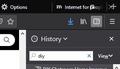Menu and Bookmarks bar don't appear in FFX Windows.
Both Menu Bar and Bookmarks Toolbar are checked, but neither appears in Firefox for Windows. Selecting Menu Bar widens all the tabs so they overrun the "X" close icon at top right, but the Menu Bar does not appear. --I've tried refreshing Firefox. --After reading another response about the menu bar disappearing, I renamed xulstore.jpon to xulstore.old. That answer also referred to renaming a localstore.rdf file, but there is none in that folder. Any suggestions?
Tutte le risposte (3)
Screenshot of the error so others can see what it does. Also did you install any userChrome.css edits or addons?
Here are two screenshots of my browser. There's no Menu Bar, and no Bookmarks Toolbar in the first screen shot, and both are selected, as shown in the second image.
I don't think I have any Chrome extensions--how would I know?
But I tried resetting Firefox, and opening in safe mode, and it still happens. Here's another shot of the other effect: When I select Menu Bar in the Customize window, the tabs expand to overrun the "Close" icon at top right. If I try to add another tab by clicking the + sign, it closes the browser instead.
If there's a way to export a list of my Add-Ins, let me know and I'll do that.