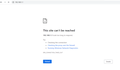Can't connect to router in firefox
Hi! Can't connect to my router panel in 192.168.1.1, probably due to bad cache. But there is no cache for 192.168.1.1 in firefox "data manager", but I sure it exist. I don't want to clear all cache and data. Incognito mode without addons doesn't work. I can establish connection in other browsers, includes another firefox browser. How could I clear cache for 192.168.1.1, if firefox show there is none?
Soluzione scelta
UPD: firefox always uses https connection, while there is only http available. Now I can solve it by myself.
Leggere questa risposta nel contesto 👍 0Tutte le risposte (2)
Soluzione scelta
UPD: firefox always uses https connection, while there is only http available. Now I can solve it by myself.
Modificato da mordat1 il
I am unable to connect to my router (192.168.1.1) which I have accessed many times in the past, but for unknown reasons I can not access it now. I have tried Firefox,chrome, IE, and Midori browsers. CISCO/Llinksys Wirless-G broadband router (I am connected by blue ethernet cabling from my PC to the router). Stumped why I can not connect to the router. I can pink the router ( 192.168.1.1) from a Windows 10 powershell command line and get packets bounced back from the ping. Browser says "The connection was reset. The connection to the server was reset while the page was loading. The site could be temporarily unavailable or too busy. Try again in a few moments. If you are unable to load any pages, check your computer's network connection. If your computer or network is protected by a firewall or proxy, make sure that Firefox is permitted to access the Web."
Not only that also some time occurs another problem attach screenshot.