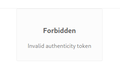Unable to Log In to Zendesk
Getting attached error when logging into Zendesk. I've been on with their support already.
Steps: Clearing data, private window. Safe Mode. All extensions disabled. Enhanced Privacy disabled. Check other browsers - successful with Midori and Chromium. Check other OS - I have a win10 vm with Firefox and get the same result. Check other zendesk sites - My company's domain + support.zendesk.com
I confirmed with their support that anyone can create an account at support.zendesk.com so I'm hoping someone that knows what they are doing can see what is up with this site.
Soluzione scelta
Nevermind, I uninstalled, removed ~/.mozilla a second time then reinstalled (a second time) and I'm in.
Leggere questa risposta nel contesto 👍 0Tutte le risposte (2)
Forgot to attach.
Soluzione scelta
Nevermind, I uninstalled, removed ~/.mozilla a second time then reinstalled (a second time) and I'm in.