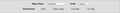Unable to save .jpg from link/button
This particular site (donjon.bin.sh) and others like it have a feature that generates a slightly different image than the one generated by its randomizer, in this case a D&D map for the players that doesn't have the same info as the one for the DM. There is no online version of the player map that can be viewed, it can only be downloaded via the "Player's Map" button (pictured). When I click the button, the pictured dialog box opens up, but no matter what settings I input in the dialog, the "OK" button remains unclickable. There does not seem to be another way for me to download this image within Firefox, since there is not a rendered image on the page for me to right click -> save.
Tutte le risposte (3)
As it turns out I am unable to save a .exe from a different site as well.
Tried turning off "Deceptive Content and Dangerous Software Protection," still no option to download within that dialog.
In the case of the button not being enabled, there is a delay but usually if you are mousing around over the dialog the button quickly gets enabled. I'm not sure what is happening in the second case: Firefox is ignoring your click on the button?
Before we make ourselves crazy, what do you think about doing a normal shutdown and restart of Windows? That can help clear transient glitches that occur without explanation and resist being fixed.
If that doesn't help, there's a way to turn off the delay before the button is enabled, so we could give you the steps for that.