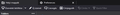UI display language is mixed between English and foreign
I tried setting the language of my Thunderbird to English, and it did work, but not for every part of the UI. It is now English in some parts, while still Hungarian in others. I installed the US version of the installer, and that did not help. Also went into the config and changed intl.locale.requested to just en-US, again, to no avail.
I have no idea what to do.
Tutte le risposte (1)
Did you originally install the Hungarian version and install US version on top of it? If so, I suggest you delete the c:\program files\thunderbird folder (do NOT uninstall) and install the US version again.