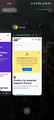I use "Send Page to Device (Firefox)" but the URL has been opened by Google Chrome
I use "Send Page to Device" to send a URL to my Firefox (Nightly) for Android. On my Android device, a notification about that URL with Firefox Logo appeared. But, when I tap in that notification, it was opened by Google Chrome, not Firefox.
Video: https://youtube.com/shorts/WZKBcwE0xsU
It only works properly when Firefox is set as the default browser. However, the corresponding feature - "Send to your devices" - from Google Chrome is not affected, it is still opened by Google Chrome.
I remember that in the past, the shared URL was opened immediately without tapping the notification. Why this change?
Tutte le risposte (1)
there is no issue with "Firefox for Android" try using this