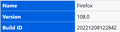Firefox 108.0 Socks5 proxy has stopped working
Hi,
I have for some time (over a year) been using a remote server as a SOCKS5 proxy for Firefox so I can bypass my local ISPs filtering.
The proxy connection is setup using an SSH tunnel like this:
ssh -D 8080 -q -C -N -f root@<remote server> That sets up port 8080 on my local machine to listen for connections which will be forwarded to ssh on the remote server acts as aSOCKS4/SOCKS5 proxy.
-D [bind_address:]port
Specifies a local “dynamic” application-level port forwarding. This works by allocating a socket
to listen to port on the local side, optionally bound to the specified bind_address. Whenever a
connection is made to this port, the connection is forwarded over the secure channel, and the
application protocol is then used to determine where to connect to from the remote machine.
Currently the SOCKS4 and SOCKS5 protocols are supported, and ssh will act as a SOCKS
server.
Tried it today and it doesn't work any more. I've attached a picture of my Firefox Proxy settings and a picture of the Firefox version I am currently running. plus a picture of the error I get when I try to access the BBC website using Firefox via the proxy.
I've tried all combinations of "Proxy DNS when using SOCKS v5" and "Enable DNS over HTTPS" with no effect. I've also tried it from "Troubleshooting Mode" and the same thing happens.
I also tried accessing https://www.bbc.co.uk through the same proxy by using the command:
curl --silent --location --socks5 localhost:8080 https://www.bbc.co.uk
and it worked perfectly.
I'd be grateful if you could have a look at it and let me know what is wrong.
Thanks, Alan
Soluzione scelta
Panic over. Today's Windows Update reboot seems to have fixed the issue for me. Sorry to have wasted anyone's time.
Regards, Alan
Leggere questa risposta nel contesto 👍 0Tutte le risposte (1)
Soluzione scelta
Panic over. Today's Windows Update reboot seems to have fixed the issue for me. Sorry to have wasted anyone's time.
Regards, Alan