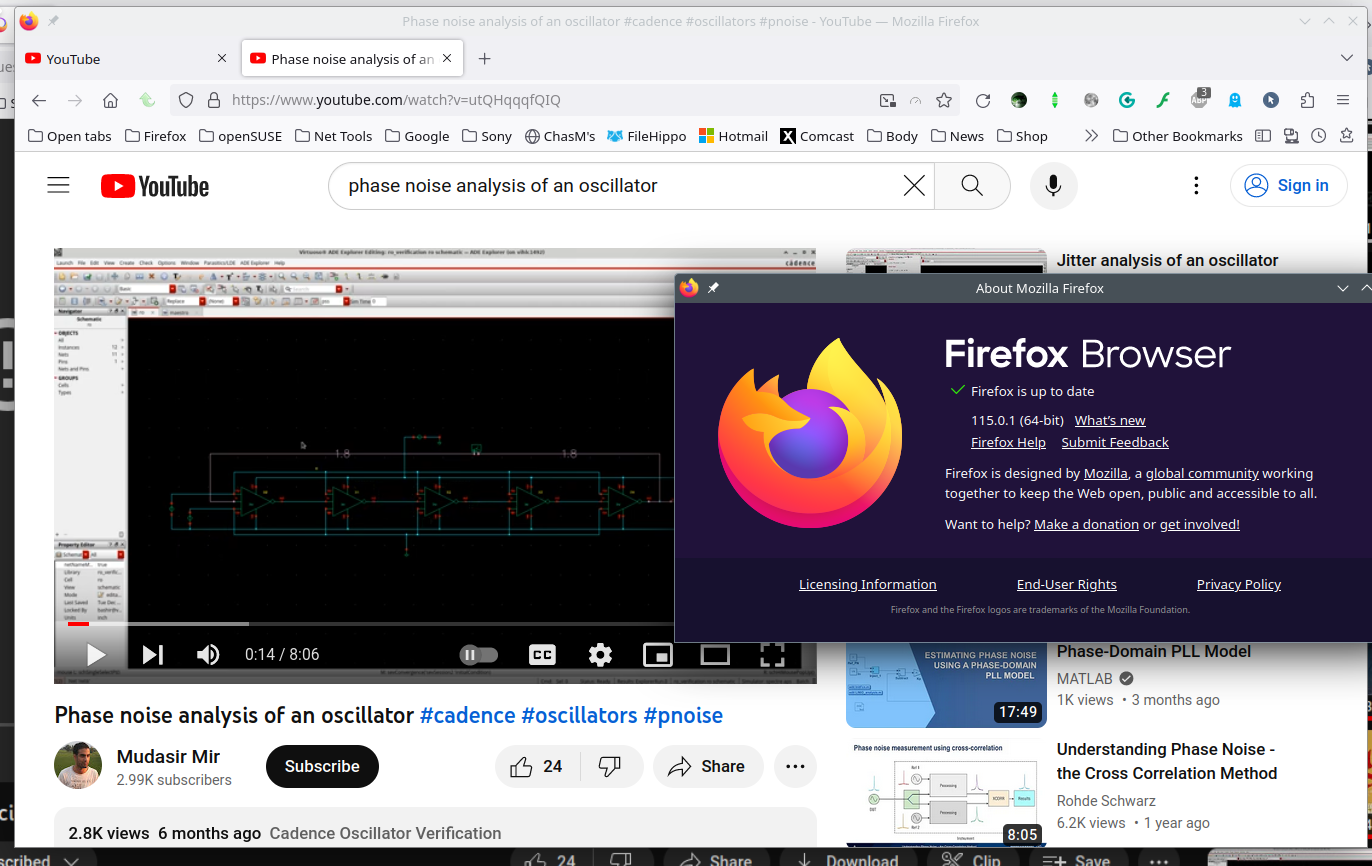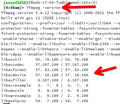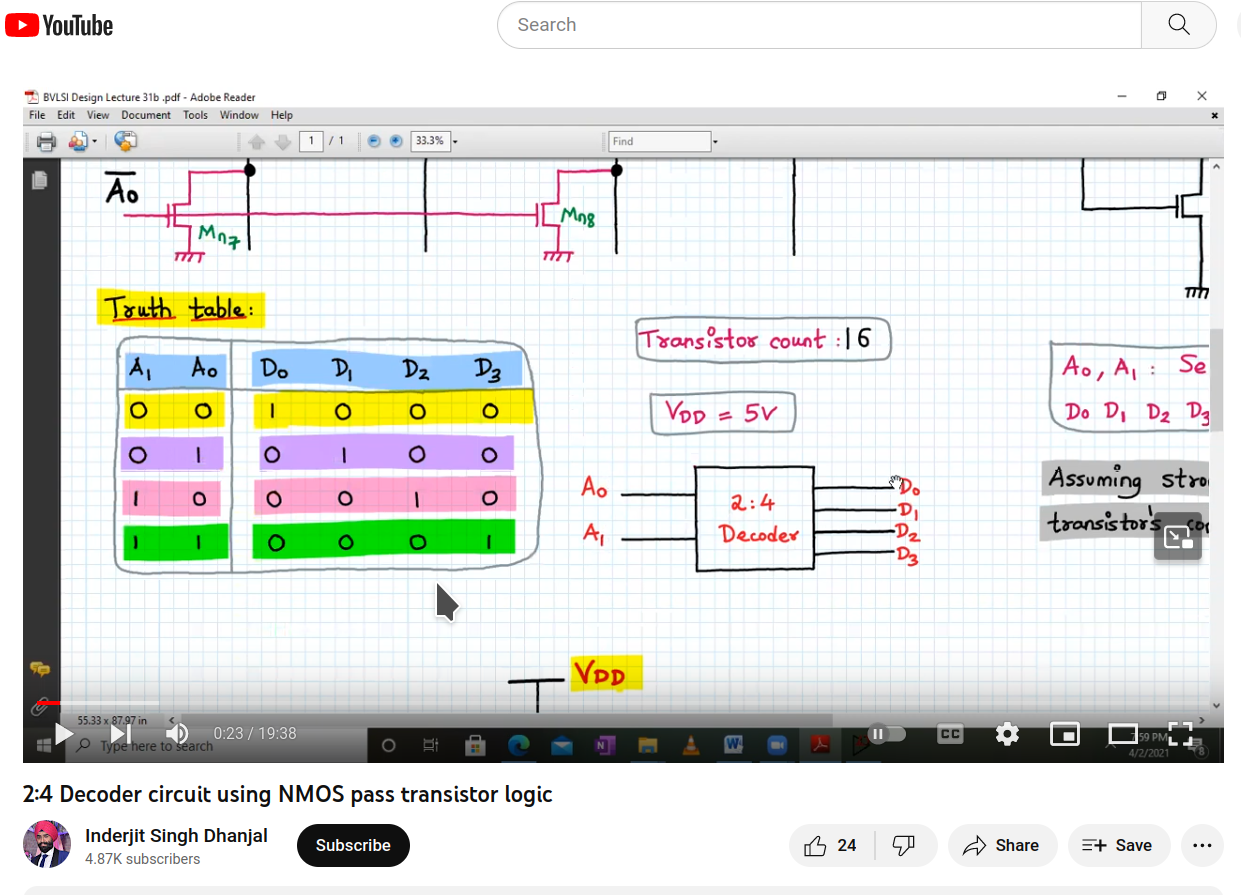Playback ID: XgxFQ0JHpfCeYjAu
please resolve , i am not able to run videos on you tube due to this error.Playback ID: XgxFQ0JHpfCeYjAu
Tutte le risposte (16)
clear your cache, in Firefox settings, under privacy and security, then click the "Clear Data" button that's to the right of cookies and site data.
@BeerBaroN23 still it is not working , i have followed all the above mentioned steps. :(
What happens when you try to play a video on YouTube?
You only show the ID of the video that fails to play and not the actual error.
Can you attach a screenshot?
- https://support.mozilla.org/en-US/kb/how-do-i-create-screenshot-my-problem
- use a compressed image type like PNG or JPG to save the screenshot
You can check the Web Console for media related messages.
@ cor-el, i have attached the screenshot, please check it and help me to resolve this issue. thank you
@Terry , Please check the screenshot
Thank you
The video works for me. see screenshot Are you having an issues with all videos or just this one? What OS? X11 or Wayland?
Try downloading Firefox from Mozilla. Download, unzip, and run firefox-bin from the folder and see if you have the same issue. https://www.mozilla.org/en-US/firefox/all/#product-desktop-release
Operating System: openSUSE Tumbleweed 20230709 KDE Plasma Version: 5.27.6 KDE Frameworks Version: 5.108.0 Qt Version: 5.15.10 Kernel Version: 6.3.9-1-default (64-bit) Graphics Platform: X11 Processors: 8 × Intel® Xeon® CPU E3-1535M v6 @ 3.10GHz Memory: 62.2 GiB of RAM Graphics Processor: Mesa Intel® HD Graphics P630 Manufacturer: HP Product Name: HP ZBook 17 G4
@jonzn4SUSE this problem is not occur to all the videos but 4 out of 10 are like that only. even when i opened LinkedIn here also same thing happens. i am using Linux centos. But same video is run in the Chrome.
Remember... you need to provide links so that we can try to replicate.
i am sharing the video link which is not working, https://www.youtube.com/watch?v=yKx7SmME83Y
2nd link : https://www.linkedin.com/feed/update/urn:li:activity:7083752274086215680/
What version of centos? Are your ffmpges current for your OS? Run ffmpeg -verson. see screenshot I'm on a rolling distro so the versions will differ. Did you try Firefox from Mozilla?
The both work for me. see screenshots
Modificato da jonzn4SUSE il
yes surely, i already know it works for others, but not in mine case, thats why i asking for help dear.
CENTOS LINUX 7 , GNOME version : 3.28.2
This page is fun to test. https://www.bogotobogo.com/FFMpeg/ffmpeg_video_test_patterns_src.php
is this problem not going to resolve ? :(
The problem is not the browser, but your system. The error you got from the linkedin video tells you that your system does not supported the media format. Again... Did you try Firefox from Mozilla? Did yo run the ffmpeg -version to see what's installed? The test site link I gave you wil also show your versions for ffmpeg and generate test videos. I'm off to work. Good Luck.