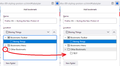Can't bookmark to sub folder
I imported bookmarks from Chrome. I used it for a long time, so I've got 600-some-odd bookmarks in a lot of subfolders. Nested folders are the only way I find what I need.
I followed this advice https://support.mozilla.org/en-US/questions/1366211 - I bookmarked the page. - I "edit bookmark," highlighting the parent folder that's visible on the bookmarks bar. - I click the right-most down arrow. That displays only directories visible on the bookmarks tool bar. - The right-most arrow operates as a toggle between showing the desired parent directory only all of the parent directories visible on the bookmarks tool bar.
In case it matters, I uninstalled and reinstalled Firefox this week, so it's up to date.
Soluzione scelta
Hi Laura, it should be possible to expand the categories in the folder list box to show every single folder. The so-called "twisty" controls to the left of the folder names can be more or less difficult to see based on different OS themes, but if you click that area, you should see the sub-folders appear or disappear.
Leggere questa risposta nel contesto 👍 0
Tutte le risposte (2)
Soluzione scelta
Hi Laura, it should be possible to expand the categories in the folder list box to show every single folder. The so-called "twisty" controls to the left of the folder names can be more or less difficult to see based on different OS themes, but if you click that area, you should see the sub-folders appear or disappear.
You might find it easier to save bookmarks by dragging the address (via the padlock icon) directly into the bookmarks toolbar (Ctrl+Shift+B) or sidebar (Ctrl+B). This way you can precisely place the bookmark in the subfolder of your choice.