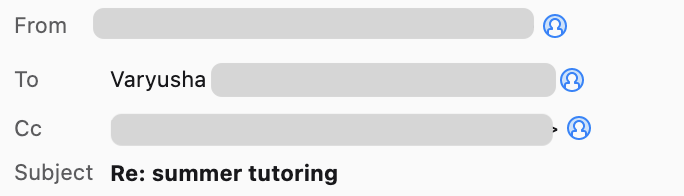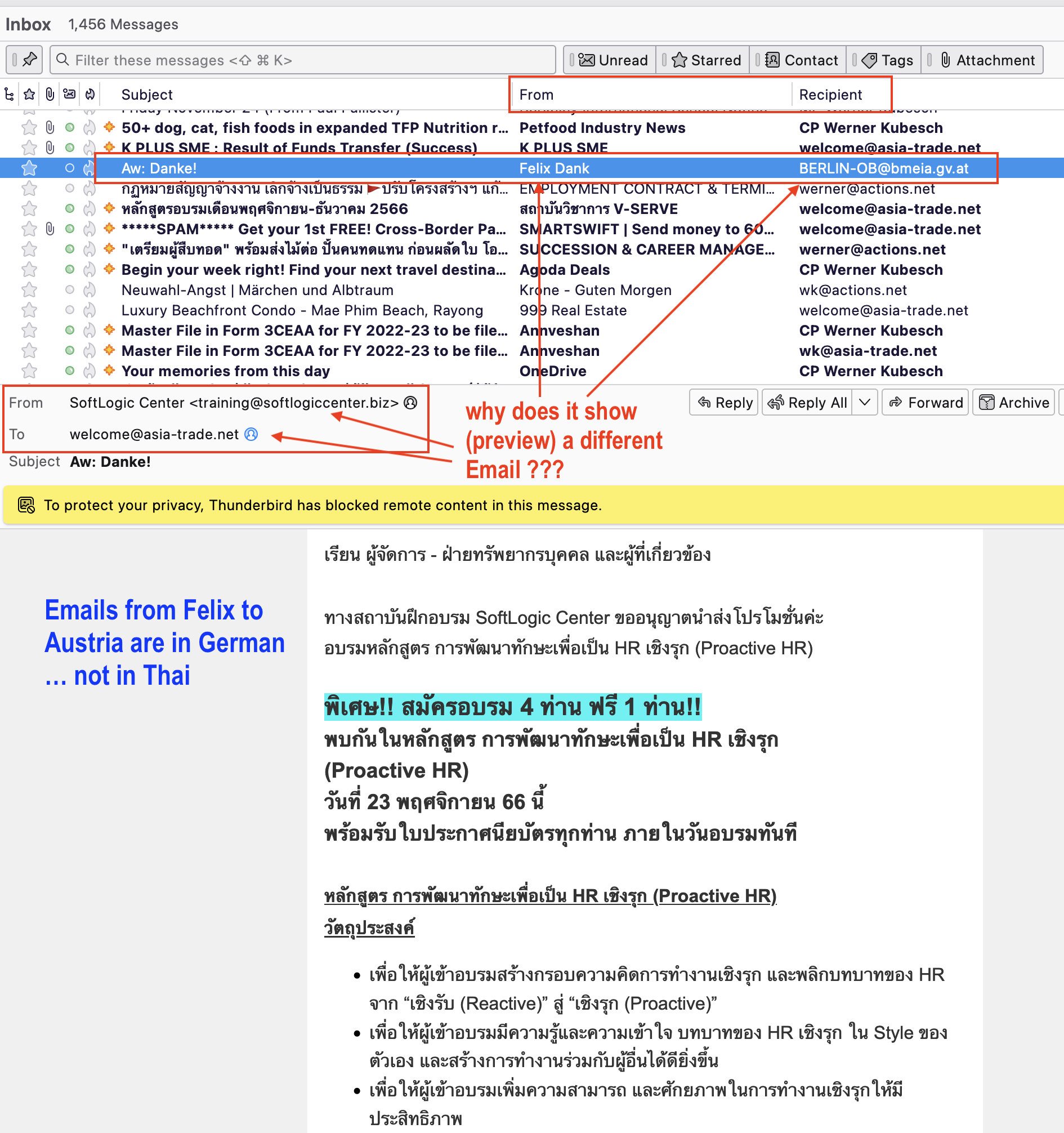Thunderbird incorrect name discplay
Hi guys,
I have Thunderbird 115.3.1 (63-bit) on Mac (OS Ventura). I have a strange mix-up with names that I cannot fix. In my email settings, the main identity is Tanya (see the picture). In all sent emails, I can see my name. Then people reply to my emails I can see that the name they see is not Tanya, but Varyusha! (see example of such an email in the pictures). I checked all possible settings and could not find Varyusha at all. This is my work email so it is important to have the correct name. It does not happen if I send emails directly from work email in the browser.
Any help would be much appreciated.
Tutte le risposte (4)
In Account Settings, select the Tanya account in the left pane, then click Edit SMTP server in the right pane. Is the User Name for the server the same as for the Tanya account? Also, when you select the account in the left pane, is there a Reply-to address in the right pane?
sfhowes said
In Account Settings, select the Tanya account in the left pane, then click Edit SMTP server in the right pane. Is the User Name for the server the same as for the Tanya account? Also, when you select the account in the left pane, is there a Reply-to address in the right pane?
SMTP server: it has a special work username, that is accepted by the work email. It is not Tanya and not Varyusha.
The reply-to address is empty.
Hi Guys, I have a very similar problem ... sometimes (not always) it displays/shows a DIFFERENT Email in the Preview Window, that the one I want to read and select in the list (upper Window)
Please have a look at the annotated Screenshot to understand what I mean ... very strange indeed ... hasn't happened in older Versions ... I am using Vers. 115.3.1. on my iMac 27" ... so it seems to be a bug
Thanks for your urgent reply and fixing
Werner
WernerK said
Hi Guys, I have a very similar problem ... sometimes (not always) it displays/shows a DIFFERENT Email in the Preview Window, that the one I want to read and select in the list (upper Window) Please have a look at the annotated Screenshot to understand what I mean ... very strange indeed ... hasn't happened in older Versions ... I am using Vers. 115.3.1. on my iMac 27" ... so it seems to be a bug Thanks for your urgent reply and fixing Werner
Try Repair Folder from the folder right-click menu, Properties. If that doesn't help, start a new topic for your problem.