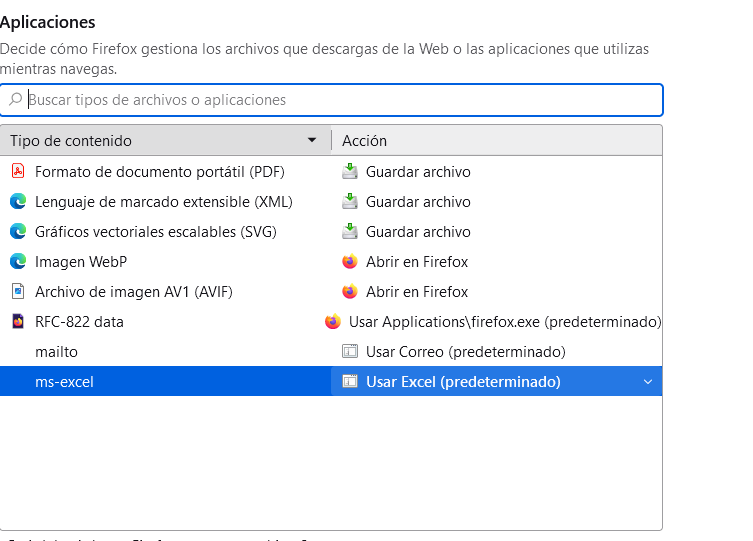Firefox changes downloaded file´s extension
I need to download a file with extension .IES. I´ve tried with other browsers and I can download It without problems. But when I try to do it in Firefox, the file´s extension changes from .ies to .pdf wich is a problem because users have to change manually the extension to the correct one. Is there a way to configure Firefox to don´t change file extensions?
I also try to configure downloads but that file extension doesn´t even shown on the list.
Tutte le risposte (1)
Hola, Que el Firefox con las descargas de archivos es manejado por el archivo de configuración handlers.json que se encuentra en la carpeta de perfil de Firefox https://mozilla.github.io/policy-templates/#handlers Ahora no recuerdo que este pueda cambiar la extensión descargada, prueba buscar en ese archivo y eliminar la línea que contenga IES y/o PDF Saludos
Modificato da GerardoPcp04 il