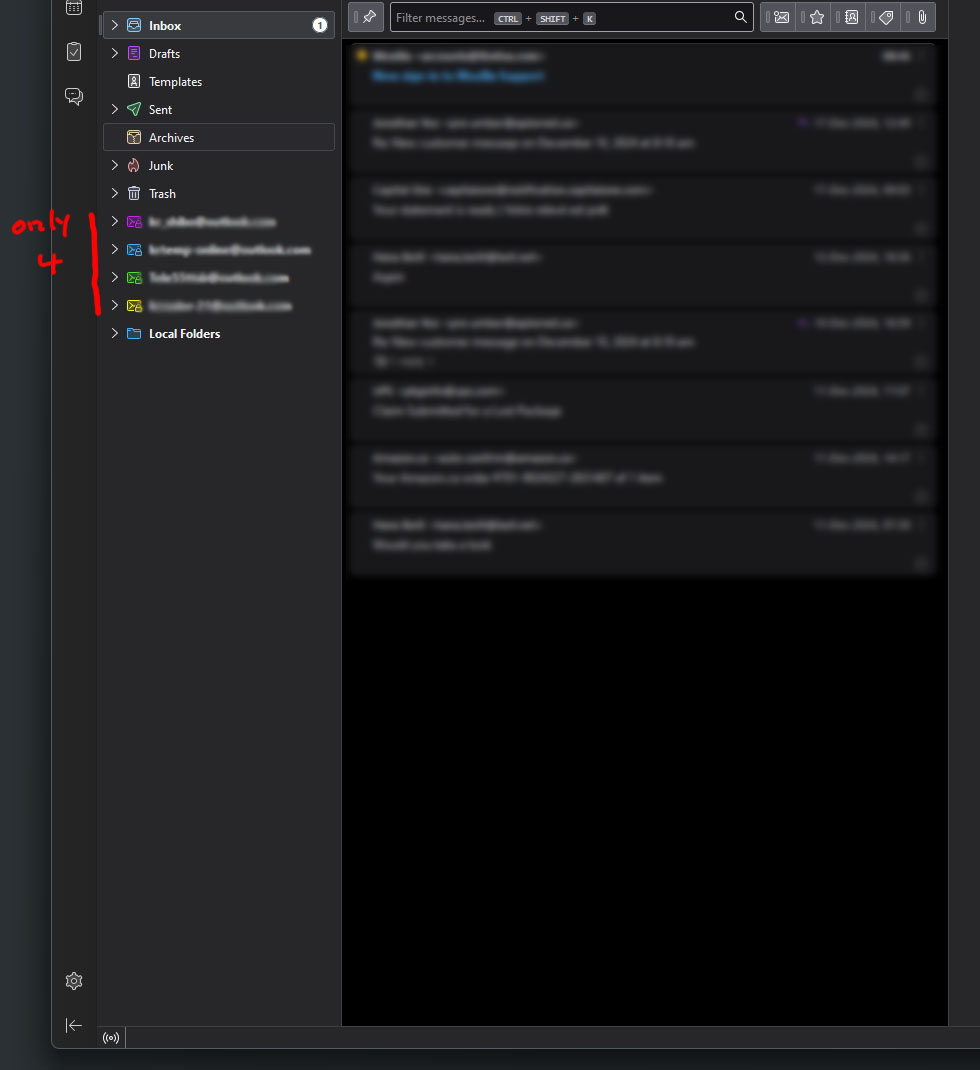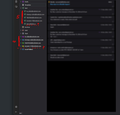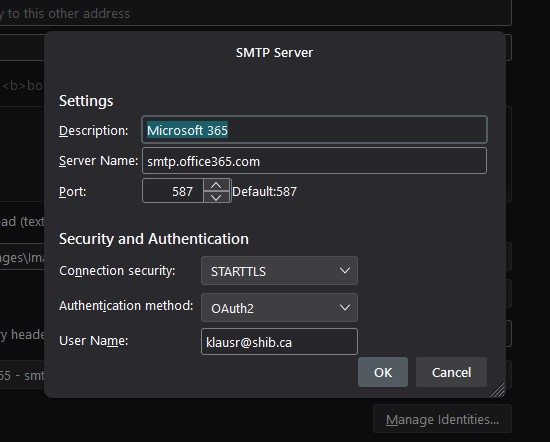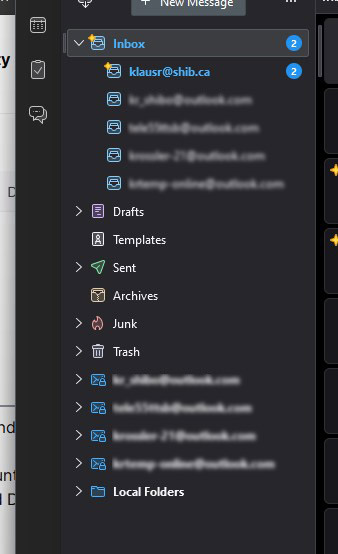Primary account not on the list under Unified
Hello All, I'm new to Thunderbird and here is something I'm wondering about: I created all my accounts and set everything to Unified ... all works fine. All 5 accounts show under "All Folders" ... if it's also checked, but I don't use it usually. In Unified view, however, UNDER the unified folders, my primary account is missing...?!? Again, I'm talking about the account list UNDER the unified folders! ... not the "All Folders" list! (if it's checked) (I usually don't have "All Folders" on)
The drop-down lists of the single unified folders, however, e.g. Inbox, Sent, etc., DO SHOW the primary account! (On a side note: under Drafts only four accounts show ...?)
So, why is the primary account missing in the list UNDER Unified folders ... (there are only four plus "Local Folders") but it is listed in the separate unified folders, if opened..? I hope explained it clear enough.
Please see attachments
BTW, at my home computer, ALL accounts are showing (in Unified view) under the unified folders. Please let me know what I did wrong or if I have to explain it better.
Thanks
Soluzione scelta
Ok, now it makes sense. Yes, I had mentioned that earlier, but possibly overlooked. Since 'inbox' appears under Unified Folders, my focus had been there. Thunderbird shows ALL folders. If the folder is one where the same name is used that is used by other accounts, then it appears within the unified folders. If the folder is unique to the account, then it appears separately below. So, no problem. All is well. Please mark this solved. Whew! :) Thanks for participating, Rick.
Leggere questa risposta nel contesto 👍 0Tutte le risposte (13)
Hi, I'll answer to both above, Rick and David, here combined. David: I went into profiles > Mail and deleted both smart Mailbox folders (with TB closed)
No change - still only 4 of 5 accounts showing under Unified
Rick: Not that I take pleasure in others having the same issue, but it kind of gives somehow peace of mind ... I'm not the only one and it seems to be normal. As you mentioned, maybe that account does not have any folders not already showing above. Actually, when opening "All Folders" view (where that account is listed), the account in question has only Inbox, Sent and Trash .... which are listed above under unified folders anyway. I should also mention that the account in question is not your regular Outlook or Gmail account, but an Outlook 365 school account ... maybe that makes it being handled differently...?
Anyways, unless someone has more ideas, I would leave it that way ... it is not a major disturbance.
At least, as a newcomer to Thunderbird, I learned a lot and appreciate this forum. On a sidenote ... I was looking for a new email platform after the excellent Windows Mail App (simplicity and functionality = Bauhaus!!) was discontinued, forcing the horrible, over-constructed "New Outlook", with lots of useless features and annoying attached ads, on us. Glad to be on Thunderbird and will recommend it to anyone.
Cheers
I believe that everything is normal.
Welcome to Thunderbird.
Rick
This just looks like a bug. Although it may prove nothing, would you mind posting a screenshot of the 'choose' screen under the Unified inbox, and also one of the incoming server settings pane? I have never seen a situation where the account is not recognized, and that may be a known bug to pursue. Thunderbird should recognize any IMAP or POP account.
where to find Incoming Server Pane?
account settings>server settings
David, Thunderbird is recognizing all the accounts. And it is showing all of them in the unified folders. It is just not showing one of them in the area below the common unified folders, apparently because there are no more folders to display.
This presentation seems appropriate to me. The only alternative I can imagine would be to display the same folders more than once in unified folders, which would seem odd.
here are the screenshots
Rick is right - the account in question IS recognized ... just not under Unified
Just not *below* the area where common, standard folders such as inbox and sent are shown, right?
And all accounts are in the area where common, standard folders such as inbox and sent are shown, right?
Also ... to clarify ... "the account is recognized, just not under Unified"
To be exact, the account is not shown in the list of accounts at the bottom of Unified view. It IS shown in expanded Inbox, Sent, but not in expanded Drafts and expanded Trash
Attachment: this is the Unified view with expanded Inbox. account in question at the top in Inbox but not at the bottom with the other accounts
Soluzione scelta
Ok, now it makes sense. Yes, I had mentioned that earlier, but possibly overlooked. Since 'inbox' appears under Unified Folders, my focus had been there. Thunderbird shows ALL folders. If the folder is one where the same name is used that is used by other accounts, then it appears within the unified folders. If the folder is unique to the account, then it appears separately below. So, no problem. All is well. Please mark this solved. Whew! :) Thanks for participating, Rick.
Thanks David and Rick for your attention. I still think the account in question should show with the other accounts in Unified view, as it does in All Folder view. Just makes sense. But all is good ... I can live with it as is. Not a big deal.
Cheers
“ To be exact, the account is not shown in the list of accounts at the bottom of Unified view. It IS shown in expanded Inbox, Sent, but not in expanded Drafts and expanded Trash.”
This is the part that is still a mystery. Is there something unusual in the mappings to folders for drafts and trash in this account?
Rick, it depends. Sometimes an account as two draft folders (draft, drafts). One will appear with unified and the other with the account. This happens when the email provider defaults to a name for the folder and Thunderbird defaults to something else. Usually, one of them can be deleted, as only one is being used.