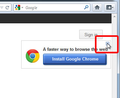How can I stop a pop up asking me ti install Google Chrome I already have it on my computer
When I open Firefox I have Google as my home page. I get a pop up on the right hand side of the screen that asks me to install Google Chrome. I already have Google Chrome on my computer but do not use it. I prefer to use Firefox as my default browser. If I use Internet Explorer v7 this does not happen even though I have Google as my home page in IE
Tutte le risposte (2)
There isn't a setting in Firefox (or IE) that will do anything about that. It's part of google's page. But I found that clicking the X in the upper right corner of the Chrome ad get's it to go away and Google seems to not show it to me any more.
If you click that close button then a special cookie gets created in localStorage, so it is not kept in a regular cookie.
See also:
- [/questions/916564] removing Chrome popup installer