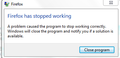Firefox "stops working" and shuts down every few mins or less.
A message pops up that says Firefox has stopped working and to close the program. I can "refresh" to the same spot but it's happening every few mins or less. Any suggestions? It's only been happening for the past 3 days, and like others who's systems are "crashing," it's only been happening since the newest update (18) updated onto my computer. I have already done the Firefox refresh or whatever it was called... The only thing that did was get rid of my extra bookmark toolbar rows...still trying to figure out how to get those back! :(
Tutte le risposte (4)
We're sorry to hear that your Firefox seems to be crashing. Please perform the following steps to give us a crash report ID that helps us find out more about the cause of the crash.
- Enter about:crashes in the Firefox location bar (that's where you enter your website names) and press Enter. You should now see a list of submitted crash reports.
- Copy the most recent 5 report IDs that you see in the crash report window and paste them into your forum response.
Thanks in advance for your help!
More information and further troubleshooting steps can be found in the Troubleshoot Firefox crashes (closing or quitting unexpectedly) article.
Since I have also started having this problem, I went to about:crashes and it does not show crashes this month. (When I say crashes, I mean it totally makes my system reboot.) My last listed is 12/4/12, but it has been crashing multiple times every day the last week or two. I thought maybe it was because I had upgraded Adobe Flash to 11. so uninstalled it, but it is still crashing.
Suggestions are appreciated! Thanks!
Modificato da GoldenJewel il
As with the other person who commented, my crash report is not showing anything recent...and definitely not as many crashes as I've been experiencing...but here are the last two...
1b0a6f54-846c-484a-9b78-64edb59e25541/17/20135:10 PMabe11349-4a95-4241-a5d3-a56473906150
Thank you for any help! ~M
This is the message I keep getting...happening SO often, I can't even use the program... Please help, I HATE using Internet Explorer!! :(