
Crashed video streaming after first advertisement break.
I am trying to watch steaming video on site like Comedy Central and even hulu. The video starts playing fine but after it hits the first advertising break hits the video fails to play the advertisement and more importantly the rest do the steaming video. I've tried other browsers like internet explorer and google chrome but they all have the same problem. I'm not sure if it's flash because I believe I have uninstalled and reinstalled it before any help would be greatly appreciated.
Tutte le risposte (2)
Please follow the steps below to provide us crash ID's to help us learn more about your crash.
- Enter about:crashes in the address bar (that's where you enter your website URL) and press Enter. You should now see a list of submitted crash reports.
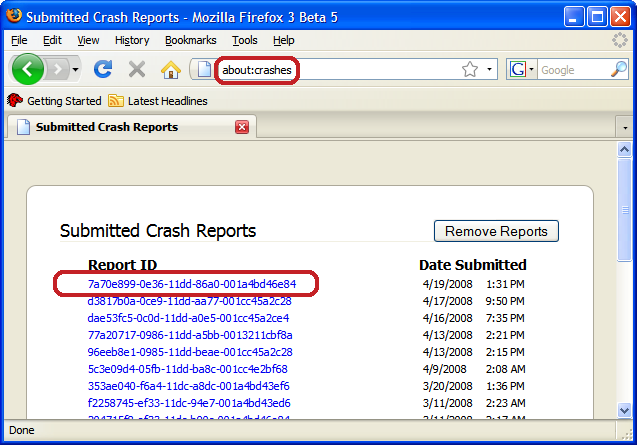
- Copy the 5 most recent crash ID's that you see in the crash report window and paste them into your response here.
Thank you for your help!
More information and further troubleshooting steps can be found in the Troubleshoot Firefox crashes (closing or quitting unexpectedly) article.
Try to disable IPv6 in Firefox.
You can also try to reset (power off/on) the router.
